So I just got pushed to my FordPass App an update for the Sync Navigation. Looks like a 15GB download and fairly simple USB update install. However, it says it could take up to an hour and the vehicle needs to be running the entire time... Anyone done this yet? I mostly use WAZE so I'm not too concerned about the built-in navigation being out of date but is there other stuff in this update other than updated maps, like bug fixes?
-
Sign Up! To view all forums and unlock additional cool features
Welcome to the #1 Explorer ST Forum and Explorer ST community dedicated to Explorer ST owners and enthusiasts. Register for an account, it's free and it's easy, so don't hesitate to join the Explorer ST Forum today!
Sync Navigation Update
- Thread starter zdubyadubya
- Start date
That's great news, so I should start with the map update! Thanks
-
1
- Show All
What method did you use?
Used this link https://syncnavigation.com/ford/home
-
1
- Show All
After my 5th attempt: re-downloading & reloading the USB drive, I've determined it might be my USB drive. I'm planning on attempting again on another day. 


https://www.amazon.com/SanDisk-128GB-Ultra-Flash-Drive/dp/B077Y149DL/ref=sr_1_9?crid=A0GGP6K8ZK9H&dchild=1&keywords=scan+disk+usb+flash+drive+3.0&qid=1596115276&sprefix=scan+disk+usb+f,aps,251&sr=8-9&th=1
Last edited:
-
1
- Show All
Thank you everyone for your support. I finally was able to get the maps upgrade into the vehicle. It just said successful!!! I guess it was the USB drive I was using that was the culprit.
Unfortunately the sync 3 software version 3.4 build number is still 19101.
I guess I'll have to use CyanLabs.net to get the build number to 19200, latest.
UPDATE: I’m not certain I want to use 3rd party software to upgrade the system. May end up asking the Ford dealership to do it on the next oil change.
Unfortunately the sync 3 software version 3.4 build number is still 19101.
I guess I'll have to use CyanLabs.net to get the build number to 19200, latest.
UPDATE: I’m not certain I want to use 3rd party software to upgrade the system. May end up asking the Ford dealership to do it on the next oil change.
Last edited:
-
2
- Show All
A new Sync 3.4.43 just showed up for our VIN on the Owner site. Not sure of the build number, but mine had been 19274 and this one is an update ... report back as soon as I can get it installed, I will!!
Ken
UPDATE ... after a late night trip around town, my Sync is now listed as 20136. Took about 20 minutes, which also allowed me to verify that the auto high beams worked (we've not had a need to drive at night much). Everything seems OK, except that my Sirius is not working. I'm guessing it needs one of those "updating Sirius" things or maybe a second reboot. I'll see what happens in the morning! Cheers!
Ken
UPDATE ... after a late night trip around town, my Sync is now listed as 20136. Took about 20 minutes, which also allowed me to verify that the auto high beams worked (we've not had a need to drive at night much). Everything seems OK, except that my Sirius is not working. I'm guessing it needs one of those "updating Sirius" things or maybe a second reboot. I'll see what happens in the morning! Cheers!
Last edited:
-
2
- Show All
A new Sync 3.4.43 just showed up for our VIN on the Owner site. Not sure of the build number, but mine had been 19274 and this one is an update ... report back as soon as I can get it installed, I will!!
Ken
UPDATE ... after a late night trip around town, my Sync is now listed as 20136. Took about 20 minutes, which also allowed me to verify that the auto high beams worked (we've not had a need to drive at night much). Everything seems OK, except that my Sirius is not working. I'm guessing it needs one of those "updating Sirius" things or maybe a second reboot. I'll see what happens in the morning! Cheers!
Ken
UPDATE ... after a late night trip around town, my Sync is now listed as 20136. Took about 20 minutes, which also allowed me to verify that the auto high beams worked (we've not had a need to drive at night much). Everything seems OK, except that my Sirius is not working. I'm guessing it needs one of those "updating Sirius" things or maybe a second reboot. I'll see what happens in the morning! Cheers!
I would figure the Build # would but a higher number, but I guess not when you have a newer Version # installed.
Did you use this website to update your Sync build # or is this website just for the maps? Mine didn't change any Version/Build #s when I did this update. But, at the top of the screen, it did say UPDATE COMPLETE upon restart after completion.
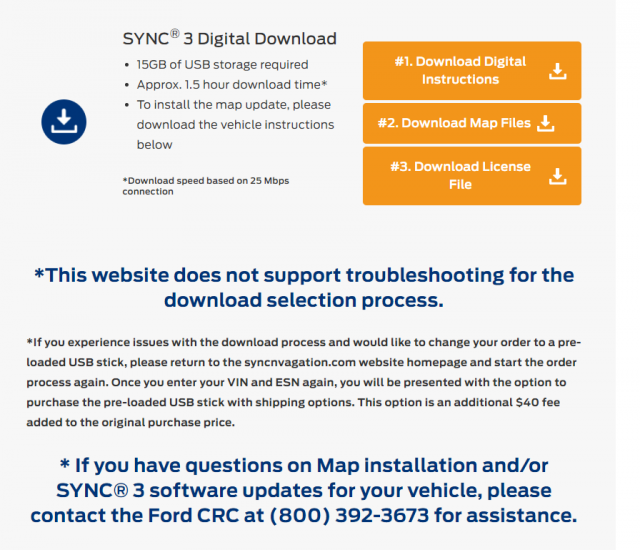
Last edited:
That image is from the maps site ... which is different from the "operating system" or Sync portion of the system. That download is on the Ford Owner site under Support. The update does not change the "version" which remains at 3.4, but the build number updates to 20136. Here's what mine now looks like:
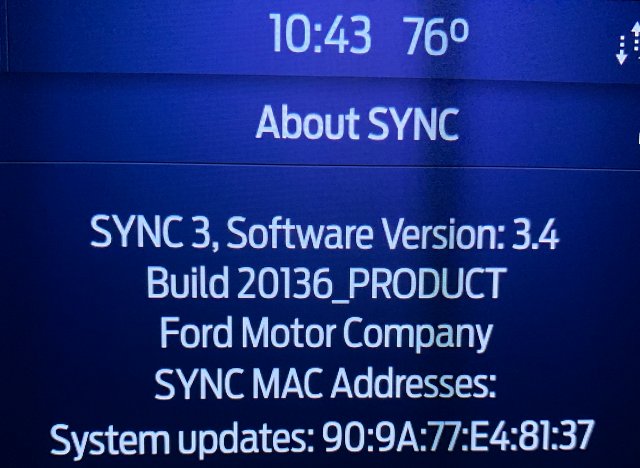
I had already done the separate map update, which is a NA 119, so I guess I'm about as up-to-date as I can be!!
Ken
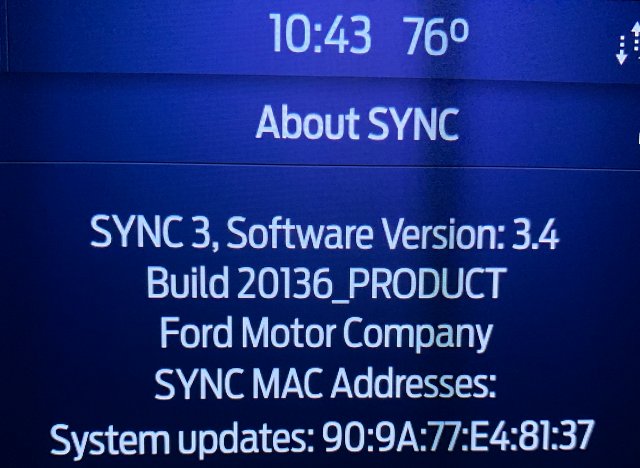
I had already done the separate map update, which is a NA 119, so I guess I'm about as up-to-date as I can be!!
Ken
Looks like Ford moved 20136 to Production to replace 19200!
Good move by Ford. It is stable, and quicker than any previous version on the 10 Inch screen.
See, those of ya’ll that keep screwing with Fords site, could have used CyanLabs installer and been here Months ago, with 1 install. Oh Well!
Enjoy!
Sent from my iPhone using Tapatalk Pro
Good move by Ford. It is stable, and quicker than any previous version on the 10 Inch screen.
See, those of ya’ll that keep screwing with Fords site, could have used CyanLabs installer and been here Months ago, with 1 install. Oh Well!
Enjoy!
Sent from my iPhone using Tapatalk Pro
-
1
- Show All
Looks like Ford moved 20136 to Production to replace 19200!
Good move by Ford. It is stable, and quicker than any previous version on the 10 Inch screen.
See, those of ya’ll that keep screwing with Fords site, could have used CyanLabs installer and been here Months ago, with 1 install. Oh Well!
Enjoy!
Sent from my iPhone using Tapatalk Pro
Good move by Ford. It is stable, and quicker than any previous version on the 10 Inch screen.
See, those of ya’ll that keep screwing with Fords site, could have used CyanLabs installer and been here Months ago, with 1 install. Oh Well!
Enjoy!
Sent from my iPhone using Tapatalk Pro
I found the right website but it keeps stating my VIN shows my vehicle is up to date. But I'm still rocking 19101 build. That's not 19136!
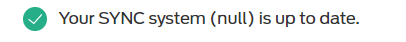
I found the right website but it keeps stating my VIN shows my vehicle is up to date. But I'm still rocking 19101 build. That's not 19136!
View attachment 1597
View attachment 1597
Sent from my iPhone using Tapatalk Pro
What's the benefit of using CyanLabs over the Ford site?
The Ford site apparently SAID it updated my Sync to the latest build # 19136, but my Sync still reads the older build # 19101.
-
1
- Show All
CyanLabs apparently works (from what I'm gathering from this forum) but it's 3rd party.
The Ford site apparently SAID it updated my Sync to the latest build # 19136, but my Sync still reads the older build # 19101.
The Ford site apparently SAID it updated my Sync to the latest build # 19136, but my Sync still reads the older build # 19101.
I found the right website but it keeps stating my VIN shows my vehicle is up to date. But I'm still rocking 19101 build. That's not 19136!
View attachment 1597
View attachment 1597
Although I do tap in and modify a few things with Forscan, you need to remember that if you use something other than the Ford official "file" and something goes wrong during programming you may be on the hook for any repair cost. I'm not familiar with CyanLabs, but personally I'd be reluctant to actually load new software from a non-Ford source. With Forscan, you're not loading anything "new", you're just changing a code to make something work differently. That's a lot different. CyanLabs may work perfectly. Just be aware of the risk.
Ken
Let’s clarify several things.
1)CyanLabs uses actual Ford files.
2)If running the most recent from CyanLabs you might be using “Beta” software.
3)CyanLabs use to link to the files and give instructions, now they actually have a program that assists you.
In this case the most recent I am using from CyanLabs is 20136, but I have been running it for several Months. There might be an even newer version now, but haven’t checked in over a week.
Full disclosure I ran Beta Sync versions before CyanLabs became a thing last Fall. There are some really smart forums out there that find/get the files. I use to compile them and install them. Many others did too. CyanLabs has brought that process to more people and made it way more user friendly.
4) Not all APIM(FORSCAN) settings are affected all the time by the update. If you just do an OS update, with out the Map update from CyanLabs there is no format and most settings will be retained. Even a Format will still retain some, because they are in a different area of storage on the APIM.
Sent from my iPhone using Tapatalk Pro
1)CyanLabs uses actual Ford files.
2)If running the most recent from CyanLabs you might be using “Beta” software.
3)CyanLabs use to link to the files and give instructions, now they actually have a program that assists you.
In this case the most recent I am using from CyanLabs is 20136, but I have been running it for several Months. There might be an even newer version now, but haven’t checked in over a week.
Full disclosure I ran Beta Sync versions before CyanLabs became a thing last Fall. There are some really smart forums out there that find/get the files. I use to compile them and install them. Many others did too. CyanLabs has brought that process to more people and made it way more user friendly.
4) Not all APIM(FORSCAN) settings are affected all the time by the update. If you just do an OS update, with out the Map update from CyanLabs there is no format and most settings will be retained. Even a Format will still retain some, because they are in a different area of storage on the APIM.
Sent from my iPhone using Tapatalk Pro
