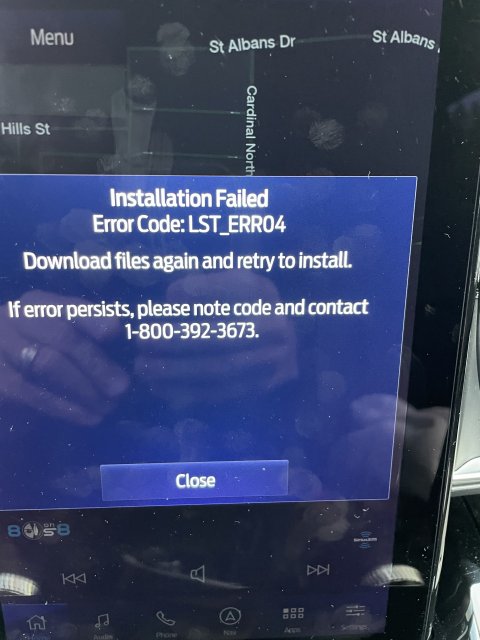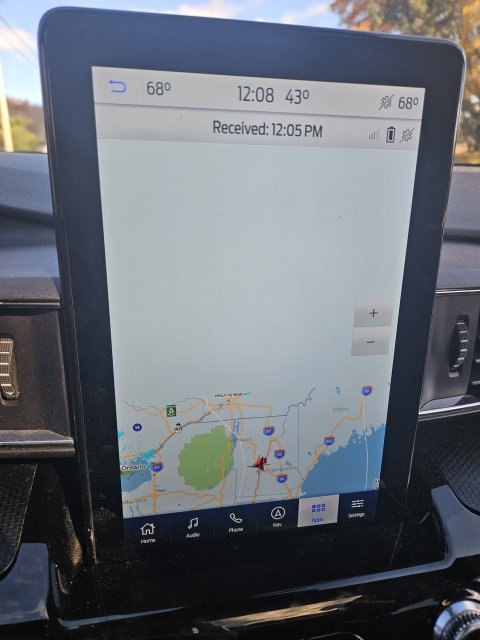I'm seeing issues on my screen here now too...APIM module may be??
- When using NAV only bottom 2/3 of map displays, get nav directions but can not display map data (Android Auto not plugged in)
- Press microphone button wheel and say, "Weather Map" and it displays map with "Received XX:XX" where XX:XX is some few minutes before, BUT only displays bottom 1/33 of map
- Plug in my Samsung S23 Ultra I used for 20K miles and nothing happens...sometimes displays "Allow Access" permission request on phone and choose allow. But Android Auto never starts with that phone even though it's listed under Connectivity > Android Auto and is set to 'On'
- Plus in Samsung Z-Fold5 and Android Auto usually starts and works OK, but I want to use the S23 Ultra for that in its cup holder
- If I go look at Connectivity > Android Auto and I "Remove or Delete " the Z-Fold 5 and three other phones that show up and set it up so ONLY the S23 Ultra is listed, still only works sometimes
- When I go back in and look all the phones I deleted have returned and are set to ON for Android Auto
- Reboots make no difference
- Started ST today, driving with no phone plugged in for Android Auto and still only partial maps display, then suddenly entire screen went MEDIUM BLUE top half of screen and GREY bottom half of screen- then would switch after 5 minutes to Dark Grey or Black over light grey, then would switch back to
- Got pics of this and the half map displays
- Stopped in at the Dealer today ahead of appt. tomorrow and showed Service Writer who took pics
- Other Service Writers told me they are seeing a lot of failed APIM Modules
- If I am listening to XM Sirius Radio and have say the Grateful Dead Channel playing at normal level, when I shut down and start the car later the radio switched to AM and provides very loud static or distant AM station
- Finally as I drive away I start getting pop up screens to Accept Terms or Allow Audio Listening Data to go to Ford....I say OK, and it asks me again in a few minutes... very distracting for a driver
I am hoping they can resolve this tomorrow or at least order a new APIM. I went through this at 50K with my 2020 Explorer ST and eventually Ford had to buy it back under Lemon Law and I got my 2022. They were really fair but my 2020 was fully 5 year Cerami Coated and the whole fronte end and tailgate were PPF wrapped to protect from dings that make the aluminum oxidize. I had to go redo that again foir almost $3,000 which was a drag, but UI got a new 2022 and they moved my 100,000 mile/ 6 Year Ford ESP over to it and reset it so I was OK. I do not want to have to go Lemon Law again, was pain the butt doing all the paperwork.
Wish me luck- doing synthetic oil change and swapping my winter wheels and Blizzaks on here in Vermont too.