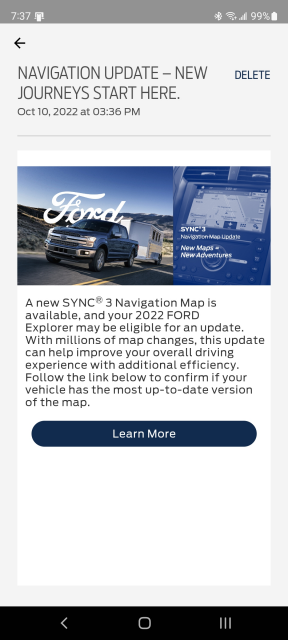Unfortunately, if it doesn't validate your VIN, you can't download. There is even a license file which I believe is tied to your VIN. I would recommend you use the Ford Support link and open a chat to ask why your VIN doesn't work.
-
Sign Up! To view all forums and unlock additional cool features
Welcome to the #1 Explorer ST Forum and Explorer ST community dedicated to Explorer ST owners and enthusiasts. Register for an account, it's free and it's easy, so don't hesitate to join the Explorer ST Forum today!
Sync 3 map update
- Thread starter Adder1221
- Start date
I have a 22 as well and it shows the same for mine.
-
2
- Show All
They told me to do the "check for software update" in the car and wait for 24 hrs and check back on the website. This is supposed to update Ford's database. Will try again tomorrow.
-
1
- Show All
Ford and the SYNC2/3/4 software updating program for any version or platform is the most complex, unfriendly, awkward, confusing, and overly complicated system ever developed. To top that off Ford is running around right now promoting its Ford Pro software suite of products that will take the complexity out of managing large fleets.
Can you imagine what's going to happen, they cant even update their retail customer platforms.
Can you imagine what's going to happen, they cant even update their retail customer platforms.
They told me to do the "check for software update" in the car and wait for 24 hrs and check back on the website. This is supposed to update Ford's database. Will try again tomorrow.
-
1
- Show All
Checked the site as mentioned above, my 2021 has one free Map Only download so I took it.
For those who have NOT done it couple of Pro tips....
There are three files to download
1. Instruction Sheet (only Ford has a system with a 12 page instruction sheet)
2. Download Map file Zipped up
3. Download the Map licence file.
One mistake I made was using a MacBook, it didn't work so I went to a Windows 10 machine then it worked.
The other Pro tip...when you unzip map files and copy to your USB drive you have to then copy the downloaded map licence file but DON'T just drop it on the USB you must drop it into the SYNC folder or it will error out.
COMPLEXITY MUCH?
For those who have NOT done it couple of Pro tips....
There are three files to download
1. Instruction Sheet (only Ford has a system with a 12 page instruction sheet)
2. Download Map file Zipped up
3. Download the Map licence file.
One mistake I made was using a MacBook, it didn't work so I went to a Windows 10 machine then it worked.
The other Pro tip...when you unzip map files and copy to your USB drive you have to then copy the downloaded map licence file but DON'T just drop it on the USB you must drop it into the SYNC folder or it will error out.
COMPLEXITY MUCH?
-
1
- Show All
One mistake I made was using a MacBook, it didn't work so I went to a Windows 10 machine then it worked
I used a macbook? it was fine. key is to lookat the instructions and pay attention to the file/folder structure that they want. The download zip seemed like it was already unzipped. Maybe ive done cyanlabs Sync updates manually that i just know what goes where...
I used a macbook? it was fine. key is to lookat the instructions and pay attention to the file/folder structure that they want. The download zip seemed like it was already unzipped. Maybe ive done cyanlabs Sync updates manually that i just know what goes where...
My rather interesting saga on this update ...
When I went to the map website and entered my 2020 ST's VIN, it offered me another "free" update. I was happily surprised as I only expected one such update (which I had used a year ago for the NA 2.20 version). I downloaded the files, including a license file, and ran the installer. Eventually it failed by simply exiting, and the NA 2.20 remained on the "About" screen.
I sent an email to the vendor, and got back a reply to contact Ford (hmmmm ... right there I knew this would be a difficult, as clearly this was a problem with the download files ... not my Sync unit), but I humored them. I called Ford and, sure enough, after a few Q & A's about my system and a soft reset, I was referred back to the vendor. The Ford rep did confirm that there had been a couple of reports from others about the "free" update, including one Lincoln owner who had the same problem as I did as well. I sent another email to the map vendor ... and still have not heard back.
But ... in the interim, I re-downloaded the full update (using my M1 MacBook Pro), and tried again yesterday. After at least one restart, it finished perfectly, told me to remove the USB and the install would finish after a key cycle/power cycle. Sure enough .. now on NA 2.21.
My guess ... there was something amiss with the website that gave me a "free" update, and the initial set of files were not configured correctly somewhere. The second set (about a week later) had been corrected and thus worked OK. I'm geeky, but not enough to see any difference in the files ... they all look identical right down to the names, dates and sizes. But, second time around worked, so all's well!!
Ken
When I went to the map website and entered my 2020 ST's VIN, it offered me another "free" update. I was happily surprised as I only expected one such update (which I had used a year ago for the NA 2.20 version). I downloaded the files, including a license file, and ran the installer. Eventually it failed by simply exiting, and the NA 2.20 remained on the "About" screen.
I sent an email to the vendor, and got back a reply to contact Ford (hmmmm ... right there I knew this would be a difficult, as clearly this was a problem with the download files ... not my Sync unit), but I humored them. I called Ford and, sure enough, after a few Q & A's about my system and a soft reset, I was referred back to the vendor. The Ford rep did confirm that there had been a couple of reports from others about the "free" update, including one Lincoln owner who had the same problem as I did as well. I sent another email to the map vendor ... and still have not heard back.
But ... in the interim, I re-downloaded the full update (using my M1 MacBook Pro), and tried again yesterday. After at least one restart, it finished perfectly, told me to remove the USB and the install would finish after a key cycle/power cycle. Sure enough .. now on NA 2.21.
My guess ... there was something amiss with the website that gave me a "free" update, and the initial set of files were not configured correctly somewhere. The second set (about a week later) had been corrected and thus worked OK. I'm geeky, but not enough to see any difference in the files ... they all look identical right down to the names, dates and sizes. But, second time around worked, so all's well!!
Ken
My rather interesting saga on this update ...
When I went to the map website and entered my 2020 ST's VIN, it offered me another "free" update. I was happily surprised as I only expected one such update (which I had used a year ago for the NA 2.20 version). I downloaded the files, including a license file, and ran the installer. Eventually it failed by simply exiting, and the NA 2.20 remained on the "About" screen.
I sent an email to the vendor, and got back a reply to contact Ford (hmmmm ... right there I knew this would be a difficult, as clearly this was a problem with the download files ... not my Sync unit), but I humored them. I called Ford and, sure enough, after a few Q & A's about my system and a soft reset, I was referred back to the vendor. The Ford rep did confirm that there had been a couple of reports from others about the "free" update, including one Lincoln owner who had the same problem as I did as well. I sent another email to the map vendor ... and still have not heard back.
But ... in the interim, I re-downloaded the full update (using my M1 MacBook Pro), and tried again yesterday. After at least one restart, it finished perfectly, told me to remove the USB and the install would finish after a key cycle/power cycle. Sure enough .. now on NA 2.21.
My guess ... there was something amiss with the website that gave me a "free" update, and the initial set of files were not configured correctly somewhere. The second set (about a week later) had been corrected and thus worked OK. I'm geeky, but not enough to see any difference in the files ... they all look identical right down to the names, dates and sizes. But, second time around worked, so all's well!!
Ken
When I went to the map website and entered my 2020 ST's VIN, it offered me another "free" update. I was happily surprised as I only expected one such update (which I had used a year ago for the NA 2.20 version). I downloaded the files, including a license file, and ran the installer. Eventually it failed by simply exiting, and the NA 2.20 remained on the "About" screen.
I sent an email to the vendor, and got back a reply to contact Ford (hmmmm ... right there I knew this would be a difficult, as clearly this was a problem with the download files ... not my Sync unit), but I humored them. I called Ford and, sure enough, after a few Q & A's about my system and a soft reset, I was referred back to the vendor. The Ford rep did confirm that there had been a couple of reports from others about the "free" update, including one Lincoln owner who had the same problem as I did as well. I sent another email to the map vendor ... and still have not heard back.
But ... in the interim, I re-downloaded the full update (using my M1 MacBook Pro), and tried again yesterday. After at least one restart, it finished perfectly, told me to remove the USB and the install would finish after a key cycle/power cycle. Sure enough .. now on NA 2.21.
My guess ... there was something amiss with the website that gave me a "free" update, and the initial set of files were not configured correctly somewhere. The second set (about a week later) had been corrected and thus worked OK. I'm geeky, but not enough to see any difference in the files ... they all look identical right down to the names, dates and sizes. But, second time around worked, so all's well!!
Ken
And that right there is another example of the ridiculous complexity Ford builds into its multimedia systems. No other OEM has these issues.
Where is that SYNC3 update that got released last year, non existent yet again.
Tried it again today and still a no go. Spent an hour with a Ford chat agent again today and still no resolution. they have opened up a case to look into to it, 5-7 day follow-up they say. Not holding my breath but will let y'all know what they come up with.
I suggest that all '22 owners open a case with Ford through the chat and they will send you a flashdrive with the maps update on it. Instructions Ford emailed me.
I have a tracking number for the USB that I requested be sent to you. Your tracking number is 278531889090. It is estimated to be delivered by end of business day today and is being delivered by FedEx.
Before Inserting the USB for the Navigation Update, I would like for you to do the following steps in order. I have included the instructions for each below the steps.
1. Master Reset
2. Key Cycle
3. Master Reset
4. Module Reset
5. Key Cycle
6. Master Reset
7. Insert USB
Master Reset
(A master reset will clear all saved data such as call history, text messages, and previously paired phones, and restores the system to factory settings.)
- Press the Settings button on the SYNC 3 home screen.
- Select General
- Scroll down and select Master Reset
- Confirm the Master Reset on the next screen
Key Cycle
- Turn the vehicle completely off. The vehicle engine should not be running, and the vehicle should not be in accessory mode. Many newer vehicles will keep the radio on, even when the car is turned off until a door is opened.
- Open the driver’s door and lock the door.
- Close the driver’s door.
- Wait two minutes and ensure the radio display turns off completely.
- Restart the vehicle.
Module Reset
Press and hold the Volume/Power Button and Right Seek Button for 10 seconds and the system will reboot
Last edited:
-
3
- Show All
Well Ford sent me a flashdrive loaded with the update and an email with instructions, but I already had the dealership push through the update from there end.
I suggest that all '22 owners open a case with Ford through the chat and they will send you a flashdrive with the maps update on it. Instructions Ford emailed me.
I have a tracking number for the USB that I requested be sent to you. Your tracking number is 278531889090. It is estimated to be delivered by end of business day today and is being delivered by FedEx.
Before Inserting the USB for the Navigation Update, I would like for you to do the following steps in order. I have included the instructions for each below the steps.
1. Master Reset
2. Key Cycle
3. Master Reset
4. Module Reset
5. Key Cycle
6. Master Reset
7. Insert USB
Master Reset
(A master reset will clear all saved data such as call history, text messages, and previously paired phones, and restores the system to factory settings.)
Key Cycle
Module Reset
Press and hold the Volume/Power Button and Right Seek Button for 10 seconds and the system will reboot
I suggest that all '22 owners open a case with Ford through the chat and they will send you a flashdrive with the maps update on it. Instructions Ford emailed me.
I have a tracking number for the USB that I requested be sent to you. Your tracking number is 278531889090. It is estimated to be delivered by end of business day today and is being delivered by FedEx.
Before Inserting the USB for the Navigation Update, I would like for you to do the following steps in order. I have included the instructions for each below the steps.
1. Master Reset
2. Key Cycle
3. Master Reset
4. Module Reset
5. Key Cycle
6. Master Reset
7. Insert USB
Master Reset
(A master reset will clear all saved data such as call history, text messages, and previously paired phones, and restores the system to factory settings.)
- Press the Settings button on the SYNC 3 home screen.
- Select General
- Scroll down and select Master Reset
- Confirm the Master Reset on the next screen
Key Cycle
- Turn the vehicle completely off. The vehicle engine should not be running, and the vehicle should not be in accessory mode. Many newer vehicles will keep the radio on, even when the car is turned off until a door is opened.
- Open the driver’s door and lock the door.
- Close the driver’s door.
- Wait two minutes and ensure the radio display turns off completely.
- Restart the vehicle.
Module Reset
Press and hold the Volume/Power Button and Right Seek Button for 10 seconds and the system will reboot
Sorry, long story here.
I tried to go the download route. I knew something wasn't right very early in the download process. After 5 hours and about 75% of the download completed, the download failed. I was able to download the instructions and the license. The website then tells me the download is complete and did not give me the option to try to download it again. Why would it? I already had the license and it thinks all is well. Perhaps this is my fault as the instructions indicate that the downloads should be completed in 1-2-3 order and I downloaded all 3 components/files at the same time.
Pursuing the issue I pull up a page telling me that there is an option to purchase a thumb drive for those that had problems downloading. C'mon the system should know if the download was completed. If not I should certainly have another chance to try. I have to admit, this seems like a bit of a racket to get $40 from people who are weary of the process.
At this point, I was one of those people and tired of the process. I just caved in and ordered the thumb drive. When completing the purchase there was a notification that said I would be receiving a confirmation email. In my mind, that notification should be almost instantaneous.
I have not to this point received a confirmation email. I called the SYNC hotline the next day to find out if my order was placed and was directed to 4 different departments, from one to the next. This is a long story all by itself and I'll spare you from the experiences that took place over a couple of hours. None of the departments I called could tell me if my order was actually placed. Ford's website now says my Exploder is up to date but of course, the version in my car has not been updated. Ford Pass should know this.
Interestingly during this process, Ford Pass notifies me that my car has gone into Deep Sleep mode. I literally parked the vehicle 10 minutes prior to it going into Deep Sleep mode.
At this point I have no idea if I have a flash drive coming, I know my credit card has been charged but nothing more. Short of wasting more time I'll give it a couple of weeks to see if a thumb drive shows up.
I've downloaded updates from Ford before, perhaps a half dozen times, including a complete system and map update for my truck. I've also performed one system update on the Exploder. I've never had a problem doing this.
Overall I'm very disappointed in this experience and the service that Ford provides if you have a problem. I don't know the constraints of the people working in these departments, so I'll do my best not to slam them too hard but it is highly evident that no one would actually lift a finger to help you.
I hope all of you have better luck than I did.
I tried to go the download route. I knew something wasn't right very early in the download process. After 5 hours and about 75% of the download completed, the download failed. I was able to download the instructions and the license. The website then tells me the download is complete and did not give me the option to try to download it again. Why would it? I already had the license and it thinks all is well. Perhaps this is my fault as the instructions indicate that the downloads should be completed in 1-2-3 order and I downloaded all 3 components/files at the same time.
Pursuing the issue I pull up a page telling me that there is an option to purchase a thumb drive for those that had problems downloading. C'mon the system should know if the download was completed. If not I should certainly have another chance to try. I have to admit, this seems like a bit of a racket to get $40 from people who are weary of the process.
At this point, I was one of those people and tired of the process. I just caved in and ordered the thumb drive. When completing the purchase there was a notification that said I would be receiving a confirmation email. In my mind, that notification should be almost instantaneous.
I have not to this point received a confirmation email. I called the SYNC hotline the next day to find out if my order was placed and was directed to 4 different departments, from one to the next. This is a long story all by itself and I'll spare you from the experiences that took place over a couple of hours. None of the departments I called could tell me if my order was actually placed. Ford's website now says my Exploder is up to date but of course, the version in my car has not been updated. Ford Pass should know this.
Interestingly during this process, Ford Pass notifies me that my car has gone into Deep Sleep mode. I literally parked the vehicle 10 minutes prior to it going into Deep Sleep mode.
At this point I have no idea if I have a flash drive coming, I know my credit card has been charged but nothing more. Short of wasting more time I'll give it a couple of weeks to see if a thumb drive shows up.
I've downloaded updates from Ford before, perhaps a half dozen times, including a complete system and map update for my truck. I've also performed one system update on the Exploder. I've never had a problem doing this.
Overall I'm very disappointed in this experience and the service that Ford provides if you have a problem. I don't know the constraints of the people working in these departments, so I'll do my best not to slam them too hard but it is highly evident that no one would actually lift a finger to help you.
I hope all of you have better luck than I did.
Last edited: