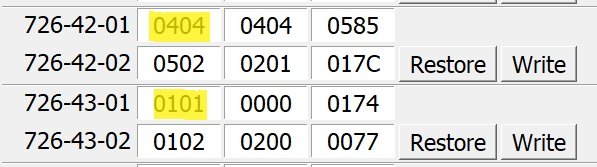-
Sign Up! To view all forums and unlock additional cool features
Welcome to the #1 Explorer ST Forum and Explorer ST community dedicated to Explorer ST owners and enthusiasts. Register for an account, it's free and it's easy, so don't hesitate to join the Explorer ST Forum today!
Interceptor amber DRL's on Explorer St
- Thread starter Ghost117
- Start date
Like the delay of the outside turn signal that you only see in a window or a cars bumper in front of you? If so.. it's like less than half a second off!
Definitely worth the millisecond delay to have them on with the DRLs
Definitely worth the millisecond delay to have them on with the DRLs
-
1
- Show All
Yeah it's not bad at all, just kind of annoying but I love the look of it too much to turn it off lol
I was at lowes last night and turned my 4 way flashers on and both fog lights were off haha
Thanks for figuring this out guys. I wish the white dtrl can be off but this works for now. Did mines too
View attachment 6735
The white DRL can be turned off from inside the truck using the Entertainment screen (sync 3) look for vehicle settings, then lighting, then their should be a toggle switch to push on the screen to take off the white portion of the daytime running lights.
Yeah not sure that would bother me. Is it also delayed on the dash screen or just the actual led light? Anyone have any videos of this? I’ve seen the pictures, just curious in a video.
-
1
- Show All
Thread Starter
#54
Thread Starter
#54
Sorry to bring up an old thread. Just to make sure I'm understanding this correctly, we can have Amber DRLs and a functioning turn signal, but it's slightly delayed?
What other parameters in forscan to be changed?
What other parameters in forscan to be changed?
So the only thing you can do is set it up so that the normal drl white lights are on and the turn signals stay in with them. Then when you use a turn signal there's a slight delay, the white drl shuts off on that side, then the turn signal blinks on that side. This also only works during the day.
My advice is don't even bother because it's a lot of trouble to get that to work and the results aren't perfect.
From my understanding the lights and programming on the interceptor police vehicles are different so there's no easy way to mimic them with the civilian explorer
-
1
- Show All
New guy here! New to this Gen of Explorer, but definitely not new to Forscan.
@Ghost117 - The change you need is in the module config AS-BUILT part of the BdyCM. They don't have it built into the plain text yet. The change you're looking for is the following:
726-42-01 x4x4 xxxx xxXX - Sets the White DRL to fixed position, meaning they're dim when the headlight is on, and off when the car is in normal drive mode, daytime.
726-43-01 x1x1 xxxx xxXX - Sets Turn to Turn and DRL. Pic below. It's shown with the car in N and a flashlight on the light sensor to keep the headlights off.
Not sure of your familiarity with editing the AS-BUILT, but the little x means just leave the value as is, and big X is the checksum. It'll give you an error that it doesn't match, but It'll fix it when you write.
As always, BACK UP your stock config first!

@Ghost117 - The change you need is in the module config AS-BUILT part of the BdyCM. They don't have it built into the plain text yet. The change you're looking for is the following:
726-42-01 x4x4 xxxx xxXX - Sets the White DRL to fixed position, meaning they're dim when the headlight is on, and off when the car is in normal drive mode, daytime.
726-43-01 x1x1 xxxx xxXX - Sets Turn to Turn and DRL. Pic below. It's shown with the car in N and a flashlight on the light sensor to keep the headlights off.
Not sure of your familiarity with editing the AS-BUILT, but the little x means just leave the value as is, and big X is the checksum. It'll give you an error that it doesn't match, but It'll fix it when you write.
As always, BACK UP your stock config first!

-
11
- Show All
Thread Starter
#56
Thread Starter
#56
New guy here! New to this Gen of Explorer, but definitely not new to Forscan.
@Ghost117 - The change you need is in the module config AS-BUILT part of the BdyCM. They don't have it built into the plain text yet. The change you're looking for is the following:
726-42-01 x4x4 xxxx xxXX - Sets the White DRL to fixed position, meaning they're dim when the headlight is on, and off when the car is in normal drive mode, daytime.
726-43-01 x1x1 xxxx xxXX - Sets Turn to Turn and DRL. Pic below. It's shown with the car in N and a flashlight on the light sensor to keep the headlights off.
Not sure of your familiarity with editing the AS-BUILT, but the little x means just leave the value as is, and big X is the checksum. It'll give you an error that it doesn't match, but It'll fix it when you write.
As always, BACK UP your stock config first!
View attachment 16979
@Ghost117 - The change you need is in the module config AS-BUILT part of the BdyCM. They don't have it built into the plain text yet. The change you're looking for is the following:
726-42-01 x4x4 xxxx xxXX - Sets the White DRL to fixed position, meaning they're dim when the headlight is on, and off when the car is in normal drive mode, daytime.
726-43-01 x1x1 xxxx xxXX - Sets Turn to Turn and DRL. Pic below. It's shown with the car in N and a flashlight on the light sensor to keep the headlights off.
Not sure of your familiarity with editing the AS-BUILT, but the little x means just leave the value as is, and big X is the checksum. It'll give you an error that it doesn't match, but It'll fix it when you write.
As always, BACK UP your stock config first!
View attachment 16979
So doing what you did, that will cause the desired effect by having the amber lights on as DRL's? if so, will the stay on at night too? And the last one I can think of, will this allow to the turn signals to work regularly, or does this cause that weird delay?
If you got all that to work just from that, would you be willing to take a picture of how it looks at night, like do the white drl's stay dim with the amber ones on at night, if that makes sense. And would you be able to take a picture of the forscan module page that you edited? I'm just always nervous with messing with any systems like that.
I appreciate any help you can provide.
I haven't felt comfortable enough to mess with anything more than the simple changes. I'd like to try this but I have some questions if you don't mind.
So doing what you did, that will cause the desired effect by having the amber lights on as DRL's? if so, will the stay on at night too? And the last one I can think of, will this allow to the turn signals to work regularly, or does this cause that weird delay?
If you got all that to work just from that, would you be willing to take a picture of how it looks at night, like do the white drl's stay dim with the amber ones on at night, if that makes sense. And would you be able to take a picture of the forscan module page that you edited? I'm just always nervous with messing with any systems like that.
I appreciate any help you can provide.
So doing what you did, that will cause the desired effect by having the amber lights on as DRL's? if so, will the stay on at night too? And the last one I can think of, will this allow to the turn signals to work regularly, or does this cause that weird delay?
If you got all that to work just from that, would you be willing to take a picture of how it looks at night, like do the white drl's stay dim with the amber ones on at night, if that makes sense. And would you be able to take a picture of the forscan module page that you edited? I'm just always nervous with messing with any systems like that.
I appreciate any help you can provide.
there might be an option to make the amber stay on at night as well. I’ll check it out in the morning. As for the delay: it’s not really a delay, so to speak. Yes it’s delayed, but it’s basically timings with the signal the amber is already on, so the first blink of the turn is on, then it shuts off and blinks as normal. No way to get around that.
I’ll get a screenshot of the changes in the morning.
-
1
- Show All
Thread Starter
#58
Thread Starter
#58
the picture I attached shows it as you would be driving, during the day. At night, it looks the same as stock. The white lights are dim and the amber is off.
there might be an option to make the amber stay on at night as well. I’ll check it out in the morning. As for the delay: it’s not really a delay, so to speak. Yes it’s delayed, but it’s basically timings with the signal the amber is already on, so the first blink of the turn is on, then it shuts off and blinks as normal. No way to get around that.
I’ll get a screenshot of the changes in the morning.
there might be an option to make the amber stay on at night as well. I’ll check it out in the morning. As for the delay: it’s not really a delay, so to speak. Yes it’s delayed, but it’s basically timings with the signal the amber is already on, so the first blink of the turn is on, then it shuts off and blinks as normal. No way to get around that.
I’ll get a screenshot of the changes in the morning.
Unfortunately, I couldn't configure the turn signals to work properly when the headlights are on, like you tested a while back. The only think I got was the white light staying off during the day like i pictured above. The highlighted part is what I changed.
View attachment 16994
View attachment 16994
Everything else at night remains stock?
-
1
- Show All