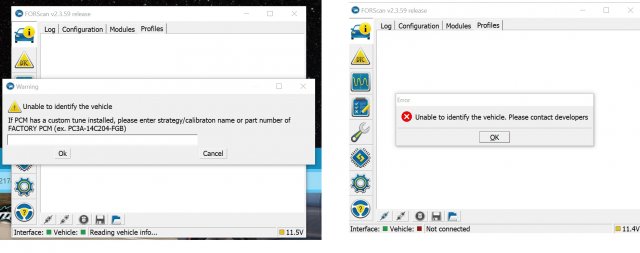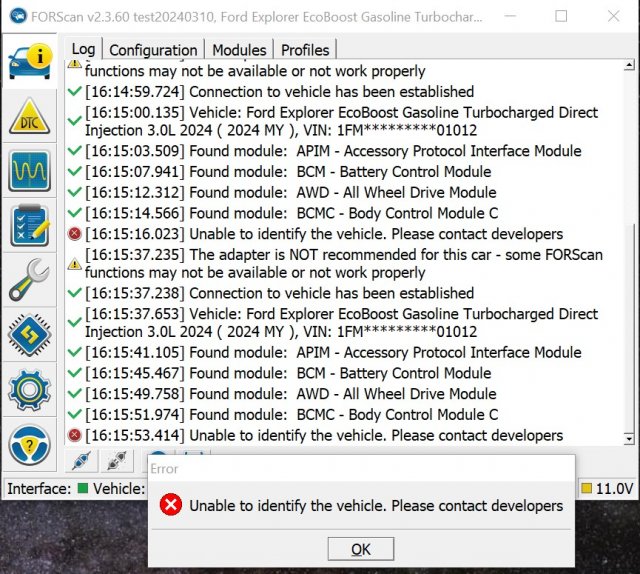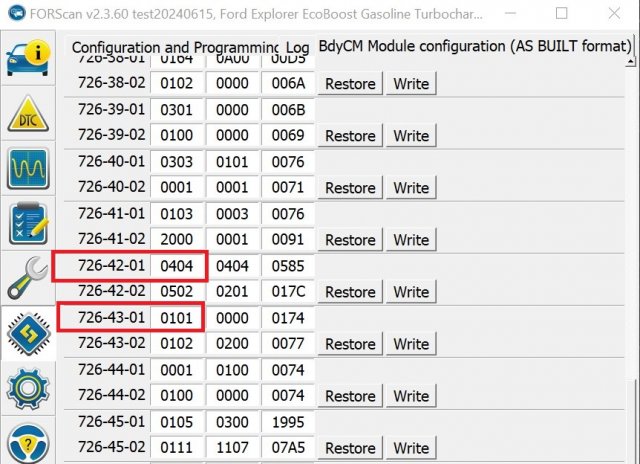Curious if any other Model Year '24 owners have tried to use FORScan and it gives a message saying it is "Unable to identify....".
I did some research and found MY '23 users had an issue and had to contact with VIN to update database etc..
I did email them and I am awaiting a reply.
FORScan OBDMonster connect via USB and OBDII - FORScan V2.3.59 release.
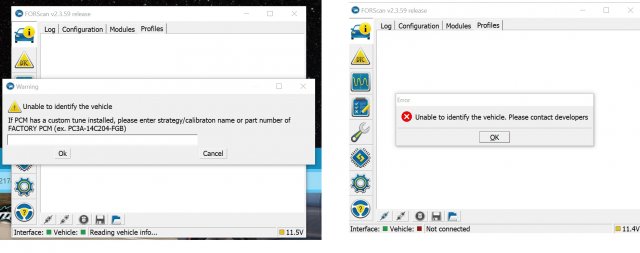
I did some research and found MY '23 users had an issue and had to contact with VIN to update database etc..
I did email them and I am awaiting a reply.
FORScan OBDMonster connect via USB and OBDII - FORScan V2.3.59 release.