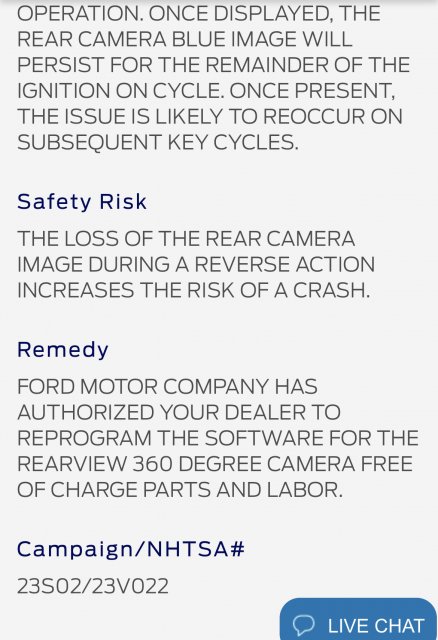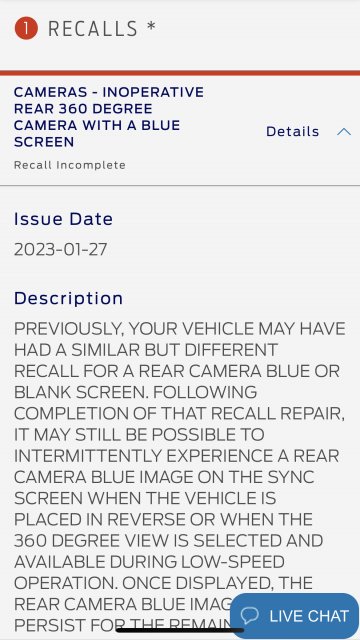-
Sign Up! To view all forums and unlock additional cool features
Welcome to the #1 Explorer ST Forum and Explorer ST community dedicated to Explorer ST owners and enthusiasts. Register for an account, it's free and it's easy, so don't hesitate to join the Explorer ST Forum today!
Back-up Camera Issues
- Thread starter rainking6
- Start date
You did get lucky! I just got the “we can’t duplicate it” but they can see I had the error code at home when I started it to drive there. Go figure! Had new camera installed and updated software - still blue every now and then. Ford really doesn’t have a solid answer!
I bought my 2020 ST roughly three weeks ago - the dealer got it back a week later. One of the issues was the rear camera. I just got it back last Monday and it's got to go back because the camera has failed again. It has been reset at least twice and it doesn't hold for more than a couple of days. I haven't made it a week without an issue so far.
I bought my 2020 ST roughly three weeks ago - the dealer got it back a week later. One of the issues was the rear camera. I just got it back last Monday and it's got to go back because the camera has failed again. It has been reset at least twice and it doesn't hold for more than a couple of days. I haven't made it a week without an issue so far.
MIne was replaced back in March and software was reset. The blue screen problem went away until recently. Now it comes back for a few seconds and goes away. Before the old camera would stay blue until you restarted the vehicle. So it's somewhat of an improvement but it sucks when you try to use the Parking Assist and it goes blue for a second and cancels the parallel parking process.
Anyone have a solution to this problem? I have had the "Rear Brake assist not available " and a rear camera blue screen happen about 40-50 % of the time. It seems to have started after the recall reprograming the E Brake on when in park. I had it back at the dealer and they updated 10 modules including the IPBM and it is still happening.
I have it booked Thursday for another look by the Dealer.
It is a 21 ST.
Any suggestions to pass along?
I have it booked Thursday for another look by the Dealer.
It is a 21 ST.
Any suggestions to pass along?
Anyone have a solution to this problem? I have had the "Rear Brake assist not available " and a rear camera blue screen happen about 40-50 % of the time. It seems to have started after the recall reprograming the E Brake on when in park. I had it back at the dealer and they updated 10 modules including the IPBM and it is still happening.
I have it booked Thursday for another look by the Dealer.
It is a 21 ST.
Any suggestions to pass along?
I have it booked Thursday for another look by the Dealer.
It is a 21 ST.
Any suggestions to pass along?
-
1
- Show All
It happens fairly often for me and i told it to my brother in law who works at my local ford dealer and he said that they constantly have people coming in about this issue and all that ford has said is to turn the ignition off and turn it back on.
-
2
- Show All
Finally! This looks like a real fix. My 2021 has been doing it a LOT lately and really pissing off the wife. I’ve not taken it back to the dealer since new because…, goons. I’ll get this one done though.
-
1
- Show All
Finally! This looks like a real fix. My 2021 has been doing it a LOT lately and really pissing off the wife. I’ve not taken it back to the dealer since new because…, goons. I’ll get this one done though.
-
2
- Show All
- Messages
- 304
- Reactions
- 185
- Points
- 37
- Location
- Sacramento, CA, USA
- Vehicle
- 2021 Explorer ST Carbonized Gray
- Messages
- 304
- Reactions
- 185
- Points
- 37
- Location
- Sacramento, CA, USA
- Vehicle
- 2021 Explorer ST Carbonized Gray
Same issue
Dealer said I gotta replace backup camera. If your just over the warranty for that it cost like 94 bucks and an hour and half of install by dealer
Dealer said I gotta replace backup camera. If your just over the warranty for that it cost like 94 bucks and an hour and half of install by dealer
-
1
- Show All
- Messages
- 304
- Reactions
- 185
- Points
- 37
- Location
- Sacramento, CA, USA
- Vehicle
- 2021 Explorer ST Carbonized Gray
Finally! This looks like a real fix. My 2021 has been doing it a LOT lately and really pissing off the wife. I’ve not taken it back to the dealer since new because…, goons. I’ll get this one done though.
-
1
- Show All
So I just received the recall notice for the camera has anyone else?
View attachment 16334 View attachment 16335
View attachment 16334 View attachment 16335
-
1
- Show All
Waiting for my notice…. I better get it. Still having that issue all the damn time.
My Ford pass mobile app doesn’t show the notice. I logged into ford.com and went to my account and that’s where it shows the recall.
-
1
- Show All
Explorer ST Posts
-
High pitch humming noise when driving.
- Latest: 2020FordRaptor
-
Welcome to the Explorer ST Forum, please post an introduction
- Latest: Nascarbilly
-
-
-