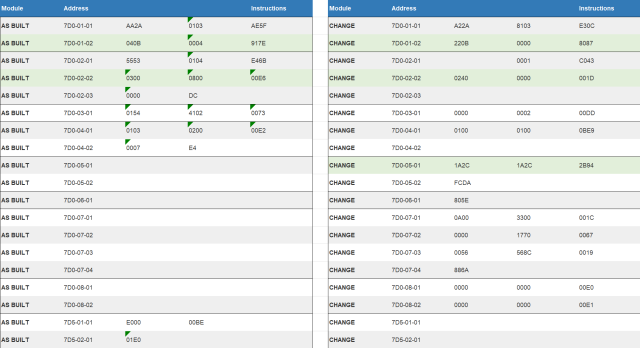Team, i desperately need your expert advice with programming my SYNC3 APIM using FORScan. I just upgraded Sync 2 to Sync 3 module on my 2016 Ford Explorer Platinum. Of note, I removed the factory GPSM antena and replaced with FARKA antena, placed in the same location as GPSM. I am currently having issues with the built-in Navigation Maps (All other SYNC 3 functionalities like Apple Carplay etc are working fine). Compass points in the correct direction, but NAV Maps are not correct. Let me attempt to summarize
Issue 1: When i turn on the car, Navigation Maps lock in, and show correct location and car orientation. Compass correctly indicates direction (E/W/S/N). However, as i start to drive, the Navigation Maps arrow will move North (Further away from the point of interest) vs closer. As an example, i make a right, GPS things i made a left.
Issue 2: Sometimes the location jumps to a different State, but then recovers to the correct city
Issue 3: Sometimes i would drive on a highway, but GPS would think i'm on the service road
The seller has suggested i make the following Code changes. So far i have made the following two code block changes using FORScan, but it didn't help: 7D0-01-02 and 7D0-02-02. I don't want to possibly brick the unit, or make an irreversible mistake. Looking for your expert guidance on coding my SYNC 3 APIM so that Navigation Maps work properly on my 2016 Ford Explorer Platinum
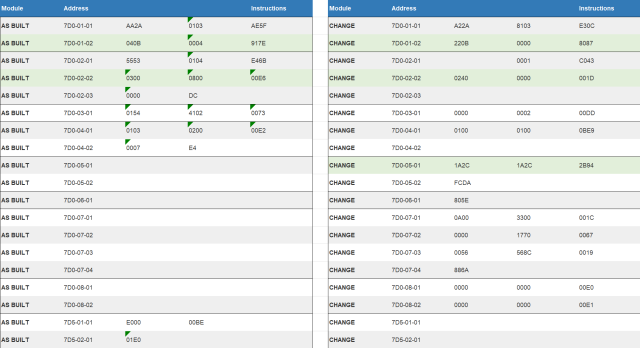
Issue 1: When i turn on the car, Navigation Maps lock in, and show correct location and car orientation. Compass correctly indicates direction (E/W/S/N). However, as i start to drive, the Navigation Maps arrow will move North (Further away from the point of interest) vs closer. As an example, i make a right, GPS things i made a left.
Issue 2: Sometimes the location jumps to a different State, but then recovers to the correct city
Issue 3: Sometimes i would drive on a highway, but GPS would think i'm on the service road
The seller has suggested i make the following Code changes. So far i have made the following two code block changes using FORScan, but it didn't help: 7D0-01-02 and 7D0-02-02. I don't want to possibly brick the unit, or make an irreversible mistake. Looking for your expert guidance on coding my SYNC 3 APIM so that Navigation Maps work properly on my 2016 Ford Explorer Platinum