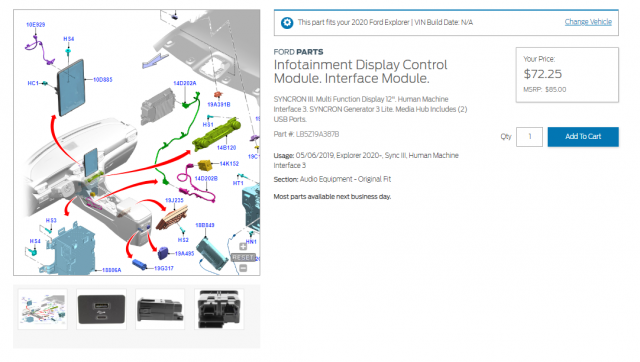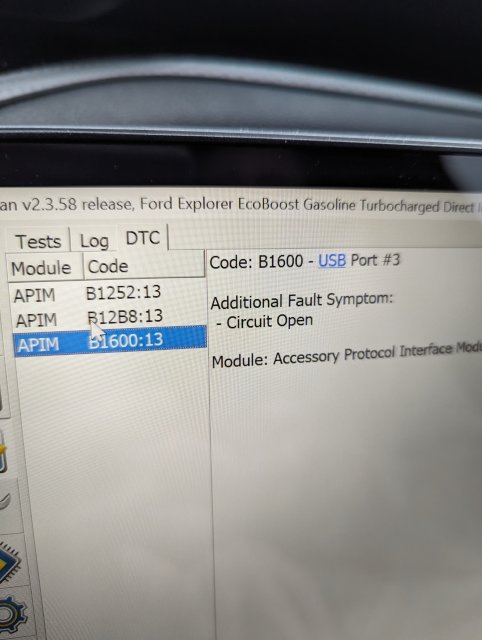-
Sign Up! To view all forums and unlock additional cool features
Welcome to the #1 Explorer ST Forum and Explorer ST community dedicated to Explorer ST owners and enthusiasts. Register for an account, it's free and it's easy, so don't hesitate to join the Explorer ST Forum today!
USB ports in center console stopped working
- Thread starter GBVx
- Start date
Hard to do without USB, I hear over the AIR updates are unreliable, guess you could check for trouble codes or just replace the USB hub or try reseating the cables.
View attachment 21899
View attachment 21899
Codes are here to stay. Cleared them out, re-scanned, and they are back
Codes are here to stay. Cleared them out, re-scanned, and they are back
Have you tried an on demand APIM self test using FORSCAN?
Try self test with and without plugged in known good USB devices.
APIM Master reset, I think you lose all your settings and paired devices.
For Expert APIM advice try this site:
https://cyanlabs.net/
Found the problem. There is a deep cut into the cable near connection in the side panel of the console. I grabbed it and squeezed where the wire is cut, plugged my phone in, and it began connecting to Android Auto
Attachments
-
1.8 MB Views: 13
-
1
- Show All
Found the problem. There is a deep cut into the cable near connection in the side panel of the console. I grabbed it and squeezed where the wire is cut, plugged my phone in, and it began connecting to Android Auto
Explorer ST Posts
-
-
-
Remote (FOB) start not working 2022 ST
- Latest: Chairborne Ranger
-
-
-
-
-