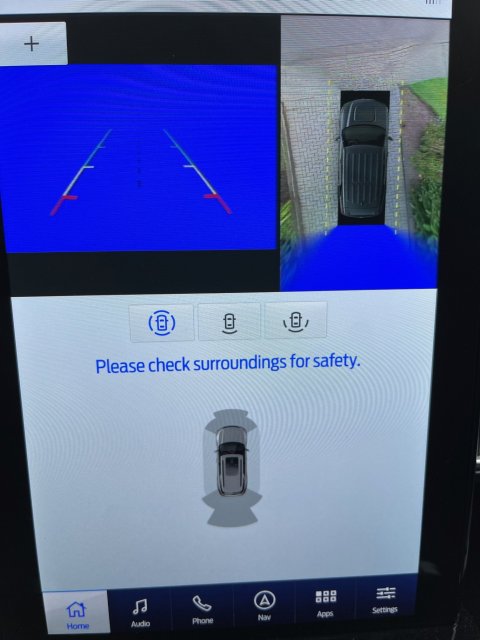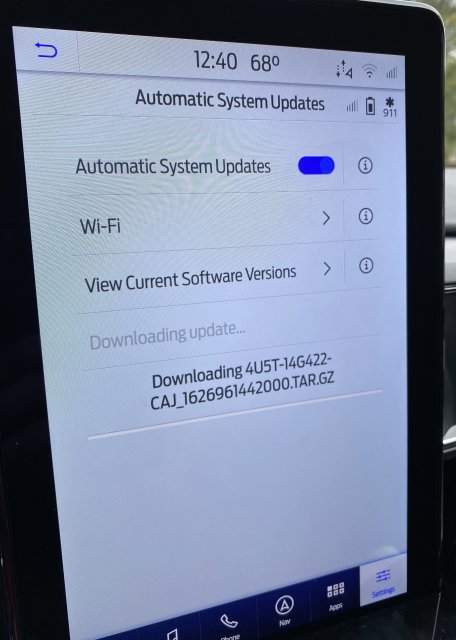-
Sign Up! To view all forums and unlock additional cool features
Welcome to the #1 Explorer ST Forum and Explorer ST community dedicated to Explorer ST owners and enthusiasts. Register for an account, it's free and it's easy, so don't hesitate to join the Explorer ST Forum today!
SYNC Build 21194 Is Released by Ford
- Thread starter Dale5403
- Start date
Ive been on it for a few weeks off the cyanlabs updater. Works well, lasts long time.... Fixed the traffic issue MOSTLY. I still see some roads that should have traffic data on them, but dont...
The Ford site said I had an update available but the Xploder would search for it over WiFi and said it was up to date. I put it on a thumb drive and it loaded in about 25 minutes. Haven't been very far but all appears to be working. That said, I had no issues with the previous version. The last version took care of my phone echo according to the people I spoke with. Didn't try my phone with this version yet.
-
1
- Show All
The Ford site said I had an update available but the Xploder would search for it over WiFi and said it was up to date. I put it on a thumb drive and it loaded in about 25 minutes. Haven't been very far but all appears to be working. That said, I had no issues with the previous version. The last version took care of my phone echo according to the people I spoke with. Didn't try my phone with this version yet.
I had originally done this through cyan labs. Today I downloaded the update from Ford. It added a chime when starting the car unless the seatbelt is on (never had that before) and it changed the sound of the alert when the car thinks it’s to close to something (reverse, front, and side sensors).
Sent from my iPhone using Tapatalk
Sent from my iPhone using Tapatalk
I updated to 21194 a couple weeks ago.
SiriusXM sporadically skips with no sound for a 2-3second at a time. No big deal?!
The last few days however, the Navigation has not been working. I get the red crossed out GPS symbol. While driving I can do a soft reset and it works, but only for a brief period of time.
I have attempted to reload the NA119 maps update, but that is a no go. I have just ordered the NA220 Map update thumb drive from ford. Maybe that will do the trick??
SiriusXM sporadically skips with no sound for a 2-3second at a time. No big deal?!
The last few days however, the Navigation has not been working. I get the red crossed out GPS symbol. While driving I can do a soft reset and it works, but only for a brief period of time.
I have attempted to reload the NA119 maps update, but that is a no go. I have just ordered the NA220 Map update thumb drive from ford. Maybe that will do the trick??
Just thought I would throw this picture out incase anyone else starts to see it after 21194 installation
My 2021 doesn't show eligible for the big 2020 RVC recall
My 2021 doesn't show eligible for the big 2020 RVC recall
Attachments
-
436.1 KB Views: 57
-
1
- Show All
Just thought I would throw this picture out incase anyone else starts to see it after 21194 installation
My 2021 doesn't show eligible for the big 2020 RVC recall
My 2021 doesn't show eligible for the big 2020 RVC recall
-
1
- Show All
Does the SYNC update only control the infotainment system? Mine updated last night and I could swear that in Sport mode it doesn't hold the low gear as long when accelerating a bit hard and you let the gas go...
Dennis
Sent from my SM-N975U using Tapatalk
Dennis
Sent from my SM-N975U using Tapatalk
-
2
- Show All
Just a heads up for everyone else.
Initiated a cellular phone call (Not through WiFi Calling) outside and then walked to my vehicle and started it. As the poorly engineered SYNC3 software loads up for its sluggish boot up phase the iPhone 12 MaxPro (iOS 15) makes the Bluetooth handshake and the call audio is transferred to the SYNC3 system for audio over the car speaker. As normal there is a phone UI that displays where the phone connection icons are on the SYNC3 screen.
After two minutes still parked in driveway not moving the call audio returns to the handset (BT connection dropped) but the SYNC3 UI continues to display a live call and the counter continues to display the call time. Drive away and continue the call for another 7-8 minutes audio through the handset but phone UI on SYNC3 screen showing its connected to a live call.
Initiated a cellular phone call (Not through WiFi Calling) outside and then walked to my vehicle and started it. As the poorly engineered SYNC3 software loads up for its sluggish boot up phase the iPhone 12 MaxPro (iOS 15) makes the Bluetooth handshake and the call audio is transferred to the SYNC3 system for audio over the car speaker. As normal there is a phone UI that displays where the phone connection icons are on the SYNC3 screen.
After two minutes still parked in driveway not moving the call audio returns to the handset (BT connection dropped) but the SYNC3 UI continues to display a live call and the counter continues to display the call time. Drive away and continue the call for another 7-8 minutes audio through the handset but phone UI on SYNC3 screen showing its connected to a live call.
Hi all:
The update to 21194 via WiFi appears to involve an additional download that I accidentally discovered. Hopefully my discovery and research can help reduce any confusion caused during the update process.
The update to 21194 via WiFi appears to involve an additional download that I accidentally discovered. Hopefully my discovery and research can help reduce any confusion caused during the update process.
- The initial update commenced after I connected my vehicle to my WiFi network and tapped "Scan for updates now" under the "Automatic System Update" menu item. Upon update completion and confirmation of a successful install, I tapped "Scan for updates now" out of curiosity, expecting a prompt indicating to me that the system was now fully up-to-date.
- To my surprise, the system started to download what seemed to be another update file (see attachment). Since I didn't take a screen shot of the file downloaded for the initial update, I was curious to know details regarding this second file. (After download, the system prompted that installation was successful for this file as well.)
- After some internet sleuthing, I came across the following thread in explorerforum.com. Take note of the observation/question in Entry #21 (very similar to mine; note the grey numbers at the top-right corner of each thread box) and the response in Entry #23. Thus, there are indeed two separate downloads as part of the 21194 update.
- Ford's website does not clearly state that the 21194 update package does not contain a Sync3 Map Update. To determine if you need to update your system's maps, compare the version displayed in "Automatic System Updates" -> "View Current Software Versions" with what Ford states is the latest version, near the bottom of this website. As of today it's NA 2 20.
- Even though I am apparently fully updated to 21194, Ford.com states, via my VIN, that my vehicle is eligible for SYNC3 v3.4.21194 (i.e., it doesn't state that my Sync version is current.) Same goes for my map package; according to the website link listed in #1 above, Ford indicates that my vehicle is "eligible" for an update, even though my map package is current.
Attachments
-
3.2 MB Views: 20
Thread Starter
#35
Hi all:
The update to 21194 via WiFi appears to involve an additional download that I accidentally discovered. Hopefully my discovery and research can help reduce any confusion caused during the update process.
The update to 21194 via WiFi appears to involve an additional download that I accidentally discovered. Hopefully my discovery and research can help reduce any confusion caused during the update process.
- The initial update commenced after I connected my vehicle to my WiFi network and tapped "Scan for updates now" under the "Automatic System Update" menu item. Upon update completion and confirmation of a successful install, I tapped "Scan for updates now" out of curiosity, expecting a prompt indicating to me that the system was now fully up-to-date.
- To my surprise, the system started to download what seemed to be another update file (see attachment). Since I didn't take a screen shot of the file downloaded for the initial update, I was curious to know details regarding this second file. (After download, the system prompted that installation was successful for this file as well.)
- After some internet sleuthing, I came across the following thread in explorerforum.com. Take note of the observation/question in Entry #21 (very similar to mine; note the grey numbers at the top-right corner of each thread box) and the response in Entry #23. Thus, there are indeed two separate downloads as part of the 21194 update.
- Ford's website does not clearly state that the 21194 update package does not contain a Sync3 Map Update. To determine if you need to update your system's maps, compare the version displayed in "Automatic System Updates" -> "View Current Software Versions" with what Ford states is the latest version, near the bottom of this website. As of today it's NA 2 20.
- Even though I am apparently fully updated to 21194, Ford.com states, via my VIN, that my vehicle is eligible for SYNC3 v3.4.21194 (i.e., it doesn't state that my Sync version is current.) Same goes for my map package; according to the website link listed in #1 above, Ford indicates that my vehicle is "eligible" for an update, even though my map package is current.
The only time I will update is when it includes the fix that uses the entire screen. It’s good enough for me right now. I deleted my Ford Pass app too because I didn’t want Ford knowing more about my vehicle than I do. I’m sure they have other ways but it feels weird when you are in for service and the representative knows all your data before you even speak with him. Maybe it’s all this government big brother stuff lately but I don’t trust anyone when money is involved.
Sent from my iPhone using Tapatalk
Sent from my iPhone using Tapatalk
The only time I will update is when it includes the fix that uses the entire screen. It’s good enough for me right now. I deleted my Ford Pass app too because I didn’t want Ford knowing more about my vehicle than I do. I’m sure they have other ways but it feels weird when you are in for service and the representative knows all your data before you even speak with him. Maybe it’s all this government big brother stuff lately but I don’t trust anyone when money is involved.
Sent from my iPhone using Tapatalk
Sent from my iPhone using Tapatalk
I update by way of a thumb drive virtually every time a new update is available. Never had a hitch with any of the downloads.
Well... I guess I have let it update by way of WiFi a couple of times but the truth is I don't get a great signal in my garage and just have never gotten around to putting an extender out there.
I've never downloaded by way of a thumb drive where the Map update was part of the SYNC update. These have always been separate downloads for me.
My truck is now 4 years old and the Map updates are no longer free. I'm actually behind one map edition. They want like $150 for the update. I personally feel like the price is a bit steep. I'll no doubt do it too.
Well... I guess I have let it update by way of WiFi a couple of times but the truth is I don't get a great signal in my garage and just have never gotten around to putting an extender out there.
I've never downloaded by way of a thumb drive where the Map update was part of the SYNC update. These have always been separate downloads for me.
My truck is now 4 years old and the Map updates are no longer free. I'm actually behind one map edition. They want like $150 for the update. I personally feel like the price is a bit steep. I'll no doubt do it too.
-
1
- Show All
I update by way of a thumb drive virtually every time a new update is available. Never had a hitch with any of the downloads.
Well... I guess I have let it update by way of WiFi a couple of times but the truth is I don't get a great signal in my garage and just have never gotten around to putting an extender out there.
I've never downloaded by way of a thumb drive where the Map update was part of the SYNC update. These have always been separate downloads for me.
My truck is now 4 years old and the Map updates are no longer free. I'm actually behind one map edition. They want like $150 for the update. I personally feel like the price is a bit steep. I'll no doubt do it too.
Well... I guess I have let it update by way of WiFi a couple of times but the truth is I don't get a great signal in my garage and just have never gotten around to putting an extender out there.
I've never downloaded by way of a thumb drive where the Map update was part of the SYNC update. These have always been separate downloads for me.
My truck is now 4 years old and the Map updates are no longer free. I'm actually behind one map edition. They want like $150 for the update. I personally feel like the price is a bit steep. I'll no doubt do it too.