-
Sign Up! To view all forums and unlock additional cool features
Welcome to the #1 Explorer ST Forum and Explorer ST community dedicated to Explorer ST owners and enthusiasts. Register for an account, it's free and it's easy, so don't hesitate to join the Explorer ST Forum today!
R2D2's 2022 ST - KISS Build
- Thread starter R2D2
- Start date
Thread Starter
#122
Thread Starter
#122
Great thread, very thorough!
How much improved would you say is the backup screen resolution at night with the LED's?
How much improved would you say is the backup screen resolution at night with the LED's?
But it's definitely much brighter than the original bulbs. More visible when directly looking at them or from the rear view mirrors.
FORScan Change: Amber DRL with/without White DRL
Module : BdyCM - Body Control Module
Method: Easy click select
View attachment 17964
Additional Change : If you don't want the White DRL
Module : As-Built Modules BdyCM
Change : 726-42-01 x4x4 xxxx xxXX (original value was 0303 and new 0404)
View attachment 17966
Status : Working as programmed.
Note : Feature works when the vehicle is running, during day time (when DRL is supposed to work) and when Headlights are in Auto.
View attachment 17967
Pictures of Amber DRL working with and without White one
Module : BdyCM - Body Control Module
Method: Easy click select
View attachment 17964
Additional Change : If you don't want the White DRL
Module : As-Built Modules BdyCM
Change : 726-42-01 x4x4 xxxx xxXX (original value was 0303 and new 0404)
View attachment 17966
Status : Working as programmed.
Note : Feature works when the vehicle is running, during day time (when DRL is supposed to work) and when Headlights are in Auto.
View attachment 17967
Pictures of Amber DRL working with and without White one
Thread Starter
#126
Thread Starter
#126
Do you know if you can make the white DRL stay on during blinker activation? Tx
Just requested FORScan for a new license key.
I'll check and get back.
I was thinking if to revert back to the White DRL in mine.
Even though I like the amber one more, it attracts more attention and also I worry about the life of the turn signal.
-
1
- Show All
Thread Starter
#127
Thread Starter
#127
Do you know if you can make the white DRL stay on during blinker activation? Tx
Mine has changed to 1-Dimmed, where as I have set it to 0-Allowed long back, when I activated Amber DRL.
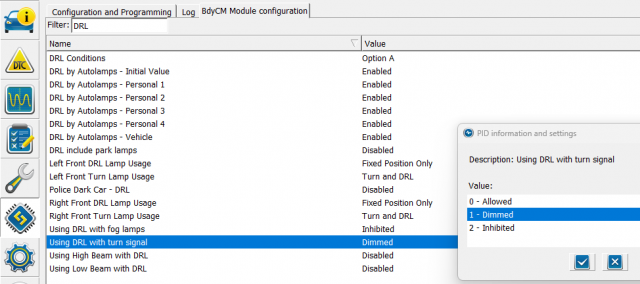
So With White DRL, you should change this one to 0-Allowed and it should work along with turn signal.
-
1
- Show All
From the Body Control Module.
Mine has changed to 1-Dimmed, where as I have set it to 0-Allowed long back, when I activated Amber DRL.
View attachment 19734
So With White DRL, you should change this one to 0-Allowed and it should work along with turn signal.
Mine has changed to 1-Dimmed, where as I have set it to 0-Allowed long back, when I activated Amber DRL.
View attachment 19734
So With White DRL, you should change this one to 0-Allowed and it should work along with turn signal.
-
1
- Show All
Thanks, I’ll give it a try tomorrow.
-
1
- Show All
Thread Starter
#130
Thread Starter
#130
Finally added few miles to the odometer.
Grand canyon run and some bit of Route 66.


1190 miles roundtrip @ 23 mpg.
With 100% Eco mode and on regular gas.
With intelligent CC set at 10 over speed limit.
Climate control set at 72 with ventilated seats.
4 people with 3 days luggage.
Looks like completely opposite of what most of the people will be doing in an ST. I wanted to see if I can get anywhere near to the advertised milage. My usual average in LA is 15mpg.
ST did great for this family trip and we all came home with zero fatigue. Feels like I hardly did any driving. Other than, shaking the steering wheel in-between, just to let ST know, I'm still there in the driving seat.
Grand canyon run and some bit of Route 66.


1190 miles roundtrip @ 23 mpg.
With 100% Eco mode and on regular gas.
With intelligent CC set at 10 over speed limit.
Climate control set at 72 with ventilated seats.
4 people with 3 days luggage.
Looks like completely opposite of what most of the people will be doing in an ST. I wanted to see if I can get anywhere near to the advertised milage. My usual average in LA is 15mpg.
ST did great for this family trip and we all came home with zero fatigue. Feels like I hardly did any driving. Other than, shaking the steering wheel in-between, just to let ST know, I'm still there in the driving seat.
Attachments
-
1 MB Views: 34
-
4
- Show All
View attachment 20020
ST got a decent wash after so many months.
Atlas Blue shines differently under shade. It hides dirt and dust, much better than my last black car. Happy that I got blue, even though I was not very sure when I bought it.
ST got a decent wash after so many months.
Atlas Blue shines differently under shade. It hides dirt and dust, much better than my last black car. Happy that I got blue, even though I was not very sure when I bought it.
-
1
- Show All
Hi from Italy.
I have a Explorer 2022 PHEV.
I want to have the car lock automatically the doors when start moving.
It seems that it is standard in USA but it is not in my car.
Can someone tell me what to change in Forscan? I also want to delete the fake sound but when I try to save the setting I get an error message form Forscan like if is not allowed to change that setting.
Thansk on advance for your help.
Ciao from Italy
Enzo
I have a Explorer 2022 PHEV.
I want to have the car lock automatically the doors when start moving.
It seems that it is standard in USA but it is not in my car.
Can someone tell me what to change in Forscan? I also want to delete the fake sound but when I try to save the setting I get an error message form Forscan like if is not allowed to change that setting.
Thansk on advance for your help.
Ciao from Italy
Enzo
-
1
- Show All
Hi from Italy.
I have a Explorer 2022 PHEV.
I want to have the car lock automatically the doors when start moving.
It seems that it is standard in USA but it is not in my car.
Can someone tell me what to change in Forscan? I also want to delete the fake sound but when I try to save the setting I get an error message form Forscan like if is not allowed to change that setting.
Thansk on advance for your help.
Ciao from Italy
Enzo
I have a Explorer 2022 PHEV.
I want to have the car lock automatically the doors when start moving.
It seems that it is standard in USA but it is not in my car.
Can someone tell me what to change in Forscan? I also want to delete the fake sound but when I try to save the setting I get an error message form Forscan like if is not allowed to change that setting.
Thansk on advance for your help.
Ciao from Italy
Enzo
-
1
- Show All
Ok. found part of what I was looking for thanks to Alexander Haenni on facebook:
APIM module (do not select AsBuilt): Set "Auto Lock Control Function" entry to 1 "enable"
- then switch off the vehicle (ignition)
- then switch vehicle (ignition) on
(This change creates a new menu item in Sync3)
- in SYNC3 under Settings -> Vehicle -> switch off the new function "Locking" - wait (10 sec.)
- and again under Settings -> Vehicle -> switch on the new "Locking" function "Locking" - wait (10 sec.)
The entry may still be negated in Sync3, which is why it may not work. For this, the module IPC (not AsBuilt) the entry: "Automatic door locking" must also be set to 1 "enable".
I thought it could be nice to share.
Ciao from Italy
APIM module (do not select AsBuilt): Set "Auto Lock Control Function" entry to 1 "enable"
- then switch off the vehicle (ignition)
- then switch vehicle (ignition) on
(This change creates a new menu item in Sync3)
- in SYNC3 under Settings -> Vehicle -> switch off the new function "Locking" - wait (10 sec.)
- and again under Settings -> Vehicle -> switch on the new "Locking" function "Locking" - wait (10 sec.)
The entry may still be negated in Sync3, which is why it may not work. For this, the module IPC (not AsBuilt) the entry: "Automatic door locking" must also be set to 1 "enable".
I thought it could be nice to share.
Ciao from Italy
-
1
- Show All
Thread Starter
#136
Thread Starter
#136
My ride with my beloved ST has come to an end.
Wife hit a tree and insurance totaled it. I was expecting it to get it repaired as it felt minor. But the final estimate came to 33k and insurance called it.
I'm back in the market for a new car.. not sure which one though. Looking out for some December deals to come in.
Happy that nothing major happened and everyone is safe. But I'm kind of sad, thinking about the hours I have spend on ST and I didn't even get to enjoy it for 10 months. I was thinking about keeping it for long.
Wife hit a tree and insurance totaled it. I was expecting it to get it repaired as it felt minor. But the final estimate came to 33k and insurance called it.
I'm back in the market for a new car.. not sure which one though. Looking out for some December deals to come in.
Happy that nothing major happened and everyone is safe. But I'm kind of sad, thinking about the hours I have spend on ST and I didn't even get to enjoy it for 10 months. I was thinking about keeping it for long.
-
3
-
1
-
1
- Show All
Thread Starter
#138
Thread Starter
#138
Few things left with me, after insurance bought the car from my hand.
Posted in the Sale thread, if any one local is interested let me know.
Posted in the Sale thread, if any one local is interested let me know.
FORScan Change: Reverse Mirror Tilt (requires user pressing the mirror buttons for tilting)
Modules : IPC & APIM
Method: Click select on FORScan & then mirror memory setting on the vehicle
View attachment 17903
View attachment 17904
Status: Working good. When the vehicle is shifted to R, user need to press the left or right mirror button for the tilt to happen.
(Images in the next post)
Additional settings needed to correct the mirror position to your favorite position.
Modules : IPC & APIM
Method: Click select on FORScan & then mirror memory setting on the vehicle
View attachment 17903
View attachment 17904
Status: Working good. When the vehicle is shifted to R, user need to press the left or right mirror button for the tilt to happen.
(Images in the next post)
Additional settings needed to correct the mirror position to your favorite position.
- Switch the ignition on
- Press the memory button
- Select the mirror you want to adjust
- Put your vehicle into reverse (R) and let the mirror automatically tilt until it stops
- When the mirror is in its tilted position and is no longer moving, adjust it with the controls
- Hold the memory button for 5 seconds to save the setting
- Press the mirror button and return to park (P)
- Hold memory button again
I have memory 1 set for myself. 2 is blank, 3 is sleep mode lol (seat all the way down and lean back and slid back haha)
should I be using mirror tilt settings on memory 2? I’ve been trying on 1 and they always go all wonky within 12hrs
Thread Starter
#140
Thread Starter
#140
Followed these steps. Works fine initially but after the car sits at work for the day, the mirrors revert back to factory tilt option which is all the down and out lol. I keep re-setting following the procedure but they don’t stay how i want them after the vehicles been parked.
I have memory 1 set for myself. 2 is blank, 3 is sleep mode lol (seat all the way down and lean back and slid back haha)
should I be using mirror tilt settings on memory 2? I’ve been trying on 1 and they always go all wonky within 12hrs
I have memory 1 set for myself. 2 is blank, 3 is sleep mode lol (seat all the way down and lean back and slid back haha)
should I be using mirror tilt settings on memory 2? I’ve been trying on 1 and they always go all wonky within 12hrs
I'm sorry but, can't help you since I no longer own the vehicle to check it.
Hope someone else will be able to help you with it.



