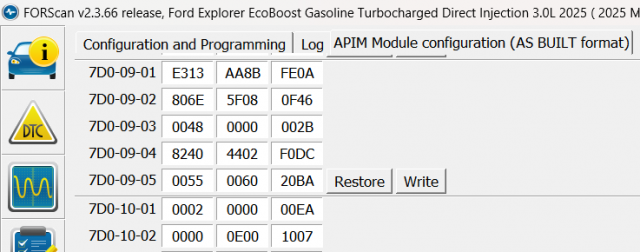- Messages
- 91
- Reactions
- 154
- Points
- 27
- Location
- Alberta, Canada
- Vehicle
- '25 Explorer ST & '24 F-150 Raptor
I've gotten a few requests in forums and social media groups to look into a way to disable auto idle shutdown after 30 minutes (toggle stays off) instead of it going back to enabled at every start up. So I had a bit of free time earlier today and finally looked more into it. Good news--its now possible!
Below is the value that you need to change for those wanting to disable the 30-minutes auto shutdown, the "*" in red:
APIM -> 7D0-09-01 -> *xxx-xxxx-xx--
**As always, make a backup of your APIM to be on the safe side!
You can re-enable the 30-miutes idle auto shutdown at any time if you wish to, by going into your infotainment screen (Settings -> Driver Assistance-> toggle on). It will revert the toggle back to off if you have this FORScan change done.
I've added this FORScan change to the 2025 Explorer official spreadsheet as well: https://docs.google.com/spreadsheet...bxZh92wdcE/edit?gid=1931803578#gid=1931803578
Below is the value that you need to change for those wanting to disable the 30-minutes auto shutdown, the "*" in red:
APIM -> 7D0-09-01 -> *xxx-xxxx-xx--
**As always, make a backup of your APIM to be on the safe side!
You can re-enable the 30-miutes idle auto shutdown at any time if you wish to, by going into your infotainment screen (Settings -> Driver Assistance-> toggle on). It will revert the toggle back to off if you have this FORScan change done.
I've added this FORScan change to the 2025 Explorer official spreadsheet as well: https://docs.google.com/spreadsheet...bxZh92wdcE/edit?gid=1931803578#gid=1931803578