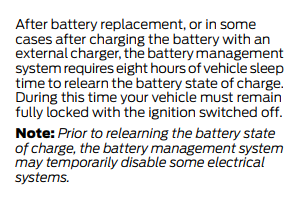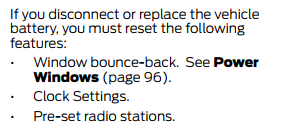-
Sign Up! To view all forums and unlock additional cool features
Welcome to the #1 Explorer ST Forum and Explorer ST community dedicated to Explorer ST owners and enthusiasts. Register for an account, it's free and it's easy, so don't hesitate to join the Explorer ST Forum today!
BMS Battery Management System
- Thread starter Exist2Resist
- Start date
It is designed to save the battery and prolong its life. If the monitoring systems determines the battery has fallen below a specific charge threshold it will start shutting down specific electronics to ensure you still have enough power to start the vehicle.
Here is info from Ford, they use an F-150 as an example but same concept: https://www.ford.com/support/how-tos/more-vehicle-topics/batteries/battery-management-system/
Should note, that anytime you replace the battery it is important the BMS gets reset as well, otherwise it holds old parameters.
Here is info from Ford, they use an F-150 as an example but same concept: https://www.ford.com/support/how-tos/more-vehicle-topics/batteries/battery-management-system/
Should note, that anytime you replace the battery it is important the BMS gets reset as well, otherwise it holds old parameters.
It actually does more than shut down systems so you have juice to start. It monitors the charging system over time and determines the appropriate voltages to charge the battery taking the battery's age and temperature into consideration. It is important on these vehicles if you jump start or charge the battery that you do not hook the negative battery cable directly to the battery. Instead you should hook the negative to a grounding point on the chassis such as a shock tower bolt. If you hook directly to the battery the electricity flowing into or out of the battery is not accounted for by the battery monitoring sensor and can throw the charge algorithm out of whack. It is also important to reset the system when the battery is replaced to ensure proper charging system performance .
-
1
- Show All
How do you reset it? That knowledge I’m guessing is unknown to the majority of people. I would think the system and design would account for that.
Thanks for the info.
Ok so BMS is a bit gimmicky and useless in the majority of usage scenarios.
I do know about the reset, etc. But that won't matter going forward as I am disabling BMS along side with Auto Start Stop.
Ok so BMS is a bit gimmicky and useless in the majority of usage scenarios.
I do know about the reset, etc. But that won't matter going forward as I am disabling BMS along side with Auto Start Stop.
Thread Starter
#9
Thread Starter
#9
Why do you want to disable the battery management? It's not like it affects performance in any way and if it helps you get a little more life out of your battery it's a win win.
BMS is responsible for the Auto Start Stop feature, I have disabled BMS along with BMS Start/Stop. I'd rather have that gone than gain extra battery life. With it disabled I suspect Battery life will stay the same as I will not have the car engine starting/stopping and being drained by electronics while the engine is off, but more importantly I won't by putting unnecessary wear on parts with the silly Auto Start Stop feature/gimmick.
Thread Starter
#11
Thread Starter
#11
Start Stop is tied into BMS this time around. Under BdyCM there are two options BMS and BMS Start/Stop.
As far as I know other locations disabling Start Stop does not work.
But I think I'll turn BMS back on and leave BMS Start/Stop off, without BMS the door code system doesn't light up.
As far as I know other locations disabling Start Stop does not work.
But I think I'll turn BMS back on and leave BMS Start/Stop off, without BMS the door code system doesn't light up.
Thread Starter
#13
Thread Starter
#13
It does disable the start/stop system, like I said there are two options in BdyCM, BMS, and BMS Start/Stop, this is where you disable start stop and it works. I've been running with it for almost a week and start/stop does not engage. I disabled both, but I'm going to revert BMS while keeping BMS Start/Stop off. Only caveat with that when you start the vehicle it briefly complains about the battery charging system when BMS is engaged and BMS start/stop is off. I'll see if I can find the option for that some where else though.
The reason I'm gonna turn BMS back on is because the B billar touch keys don't come on with BMS disabled.
The reason I'm gonna turn BMS back on is because the B billar touch keys don't come on with BMS disabled.
Last edited:
So BMS and BMS SS both disabled causes SS to stop functioning but causes a charging system fault and some electrical consumers to not function correctly. Am I understanding this correctly?
It does make sense that with both of them disabled the SS system should not work because that is a main input for the SS. It also makes sense that you would have charging system warnings because you have also disabled the charging systems main input.
So with BMS enabled and BMS SS disabled does the SS still function along with no charging system error messages and all electrical consumers still function correctly?
It does make sense that with both of them disabled the SS system should not work because that is a main input for the SS. It also makes sense that you would have charging system warnings because you have also disabled the charging systems main input.
So with BMS enabled and BMS SS disabled does the SS still function along with no charging system error messages and all electrical consumers still function correctly?
Thread Starter
#15
Thread Starter
#15
With BMS disabled and BMS SS turned off there are no warning messages on the dash, but the touch screen on the B pillar is disabled, everything else works.
With BMS enabled and BMS SS turned off there is a warning message on the dash. ASS does remain off, and all the devices work.
With BMS enabled and BMS SS turned off there is a warning message on the dash. ASS does remain off, and all the devices work.
With BMS disabled and BMS SS turned off there are no warning messages on the dash, but the touch screen on the B pillar is disabled, everything else works.
With BMS enabled and BMS SS turned off there is a warning message on the dash. ASS does remain off, and all the devices work.
With BMS enabled and BMS SS turned off there is a warning message on the dash. ASS does remain off, and all the devices work.
Thread Starter
#18
Thread Starter
#18
Aren't you able to reset the BMS by following this procedure? Brights 5 times, then brakes 3 times.
This is not what I would have expected. Can you put a multimeter on the battery and see what your charging system voltage is with these settings?
I can't see that being a thing. You could potentially do that while on the road and it would lead to a world of issues.
Check this ford service content: https://www.fordservicecontent.com/...a&div=f&vFilteringEnabled=False&buildtype=web
Plenty of other Google hits on this.
You do it while parked with the ignition on but not powered yet. There are some pretty convincing Ford techs that claim it works, and if you follow the procedure you do see the battery icon blink. I did this in my Mustang a year ago after replacing the battery, which straight up died and resulted in electrical conservation stuff (like passenger side lock wouldn't function I think), so it seemed to work.
Check this ford service content: https://www.fordservicecontent.com/...a&div=f&vFilteringEnabled=False&buildtype=web
Plenty of other Google hits on this.
Check this ford service content: https://www.fordservicecontent.com/...a&div=f&vFilteringEnabled=False&buildtype=web
Plenty of other Google hits on this.