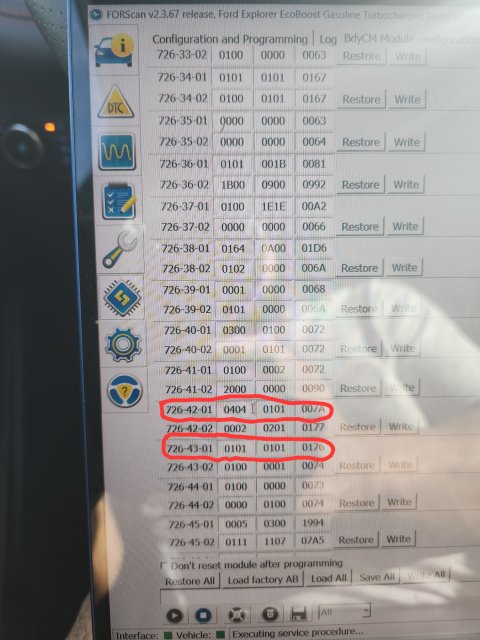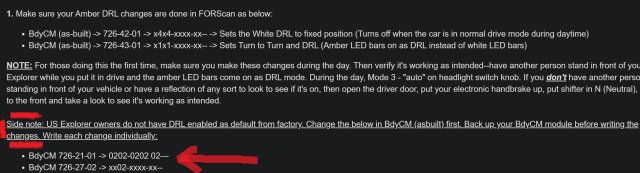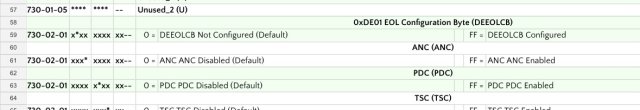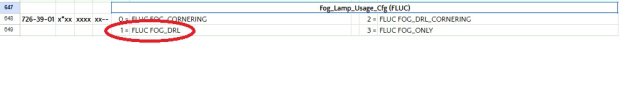I had no issues getting the amber DRL's to work on my 25 ST. There is a more detailed thread that I will link here. Take your time, follow the instructions and you shouldn't have any issues. This thread addresses using the ambers at night as well, but it is also a more thorough guide to getting started. It worked for me when I followed the instructions. To get you amber DRL's working during the daytime, you only need to follow the instructions under "STEP #1". The rest are OPTIONAL instructions explaining how to get your ambers working at night with fog lights only.
https://www.explorerst.org/threads/now-possible-amber-drl-led-bars-at-nighttime.8974/
View attachment 31873
https://www.explorerst.org/threads/now-possible-amber-drl-led-bars-at-nighttime.8974/
View attachment 31873