I have a 2020 ST with 54k miles and recently had to replace the battery for a second time. Shortly there after I received intermittent warnings about checking the 12v charging system. This persisted for about a week with no issues start up or other wise. It became a consistent warning that came up every time the car was driven so I had the alternator tested today and it failed. I am in the process of replacing the alternator but cannot seem to get the old one free. Does anyone have any insight on the best way to remove the alternator and/or access the bottom side and wiring connections on the rear?
-
Sign Up! To view all forums and unlock additional cool features
Welcome to the #1 Explorer ST Forum and Explorer ST community dedicated to Explorer ST owners and enthusiasts. Register for an account, it's free and it's easy, so don't hesitate to join the Explorer ST Forum today!
Need guidance on replacing the alternator.
- Thread starter MattC0509
- Start date
Thread Starter
#3
Thanks for the info and I did get it figured out. Unfortunately charging issues never went away. Got in down the street to a local Pep boys and the alternator was testing as bad only putting out 12.4v under load. Seemed odd that a brand new alternator could be bad right out of the box but nothing is impossibly so I was able to get another installed today. Immediate charging issues so I run forscan and am getting 12.49 volts at the battery. No way I had two alternators back to back be bad. Anyone have any thoughts on anything to check or look for? Nothing else has been disconnected during the alternator replacements. That said It was at a Ford dealer for 2 months having the transmission rebuilt and replacing the rear. Battery issues and subsequent charging issues occurred 4 days after picking it up from the dealer.
Thread Starter
#5
I had multiple charging and starting issues with a AutoZone battery. Had to be tow into Dealership, they replaced the battery with Motorcraft battery now it overcharge sometimes up to 16.1 volts
Thread Starter
#7
Probably a silly question, but did you do a BMS reset?
BMS itself could be the problem. I would unplug it's connector and see what voltage the alternator is putting out. You will get an error message when you do unplug it but this is just for testing purposes. Also, for the time being, change battery state of charge to 95% (from default 80)--it'll act more like traditional charging.
Thread Starter
#9
BMS itself could be the problem. I would unplug it's connector and see what voltage the alternator is putting out. You will get an error message when you do unplug it but this is just for testing purposes. Also, for the time being, change battery state of charge to 95% (from default 80)--it'll act more like traditional charging.
Thread Starter
#11
The device is attached to the negative terminal of the battery. you will see a connector attached to it.
Battery state of charge is in BdyCM section.
Battery state of charge is in BdyCM section.
So if the alternator is putting out consistent voltages (no drops) with the BMS sensor detached, then something is up with the BMS. Problem is, I believe there are multiple factors that determine what voltages it will put out, only one of them being battery state of charge.
I would definitely try reconnecting the BMS sensor and then setting default battery state of charge to 95% in BdyCM. With that setting, you should get 14+ V with the car running when monitoring V Batt in Forscan.
Replacing the BMS sensor is easy enough but may not solve your problem...
https://parts.levittownfordparts.co...H62Y7VYZFbaeea_um8iRm9SWOTxVsshyARJ3wbQyEKTK2
Also, you using an OE alternator?
I would definitely try reconnecting the BMS sensor and then setting default battery state of charge to 95% in BdyCM. With that setting, you should get 14+ V with the car running when monitoring V Batt in Forscan.
Replacing the BMS sensor is easy enough but may not solve your problem...
https://parts.levittownfordparts.co...H62Y7VYZFbaeea_um8iRm9SWOTxVsshyARJ3wbQyEKTK2
Also, you using an OE alternator?
Last edited:
Thread Starter
#13
So if the alternator is putting out consistent voltages (no drops) with the BMS sensor detached, then something is up with the BMS. Problem is, I believe there are multiple factors that determine what voltages it will put out, only one of them being battery state of charge.
I would definitely try reconnecting the BMS sensor and then setting default battery state of charge to 95% in BdyCM. With that setting, you should get 14+ V with the car running when monitoring V Batt in Forscan.
Replacing the BMS sensor is easy enough but may not solve your problem...
https://parts.levittownfordparts.co...H62Y7VYZFbaeea_um8iRm9SWOTxVsshyARJ3wbQyEKTK2
Also, you using an OE alternator?
I would definitely try reconnecting the BMS sensor and then setting default battery state of charge to 95% in BdyCM. With that setting, you should get 14+ V with the car running when monitoring V Batt in Forscan.
Replacing the BMS sensor is easy enough but may not solve your problem...
https://parts.levittownfordparts.co...H62Y7VYZFbaeea_um8iRm9SWOTxVsshyARJ3wbQyEKTK2
Also, you using an OE alternator?
Good morning and thank you for getting back quickly on this yesterday. I disconnected the wiring to the BMS sensor at the negative terminal and had immediate start up with my battery light and charging system warning going away. Once hooked up and running Forscan I was getting 13.4v at idle to the battery. Is it safe to assume that sensor has gone bad? If it did go bad would it be all at once or is it possible it was causing the intermittent charging issues but they became constant? I have an appointment at a local shop today but obviously if I don't have to take it in I would prefer not to.
The original alternator may have been good. You can't go by what the voltage is because that is being controlled by the BMS.
While I did not have the same dash errors you did, I did have fluctuating voltages, dipping down below 12V at times. New battery did not help. BMS sensor replacement seemed to help temporarily. I did not replace the alternator because like you, I got rock stable 13.5-8V when the BMS sensor was disconnected. Only thing that helped was changing the Battery State of Charge setting from the default 80 to 95%.
I have all modules fully updated as well.
Not my pic but here is the setting in Forscan:
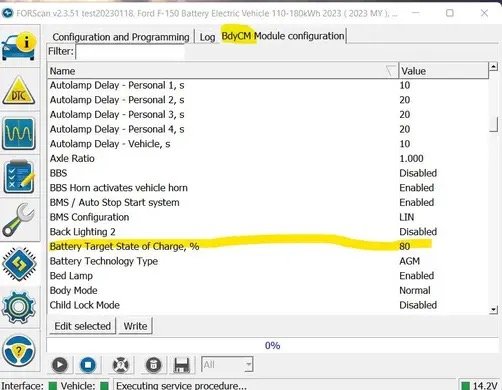
While I did not have the same dash errors you did, I did have fluctuating voltages, dipping down below 12V at times. New battery did not help. BMS sensor replacement seemed to help temporarily. I did not replace the alternator because like you, I got rock stable 13.5-8V when the BMS sensor was disconnected. Only thing that helped was changing the Battery State of Charge setting from the default 80 to 95%.
I have all modules fully updated as well.
Not my pic but here is the setting in Forscan:
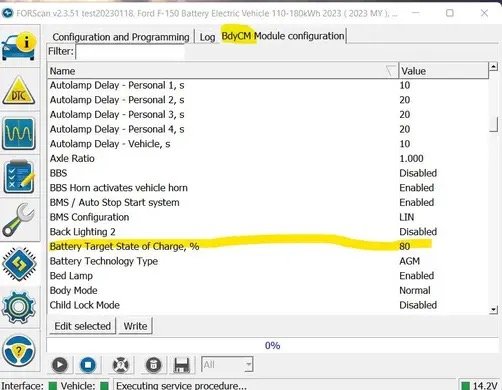
Last edited:
Thread Starter
#16
The original alternator may have been good. You can't go by what the voltage is because that is being controlled by the BMS.
While I did not have the same dash errors you did, I did have fluctuating voltages, dipping down below 12V at times. New battery did not help. BMS replacement seemed to help temporarily. I did not replace the alternator because like you, I got rock stable 13.5-8V when the BMS sensor was disconnected. Only thing that helped was changing the Battery State of Charge setting from the default 80 to 95%.
I have all modules fully updated as well.
While I did not have the same dash errors you did, I did have fluctuating voltages, dipping down below 12V at times. New battery did not help. BMS replacement seemed to help temporarily. I did not replace the alternator because like you, I got rock stable 13.5-8V when the BMS sensor was disconnected. Only thing that helped was changing the Battery State of Charge setting from the default 80 to 95%.
I have all modules fully updated as well.
Lastly double check your nuts on positive battery fuse panel are all tight. I remember someone reporting electric problems because one or more were loose after they replaced their battery
You definitely have head scratcher here...I hope you will update us on the results. I wouldn't be surprised if its
You definitely have head scratcher here...I hope you will update us on the results. I wouldn't be surprised if its
-
1
- Show All
Thread Starter
#18
Well first off thank you everyone for the support in this. Secondly the last little hail Mary that happened to be free was the answer. When I swapped the battery I only loosened the two nuts circled in yellow and obviously the one securing the the positive terminal. Well turns out the one circled in red was over 3 full turns loose even though I never disconnected it. Tightened it and immediately saw voltage under power in the mid 14s.
Thanks again everyone for being so quick to help me sort this. Forgot the picture!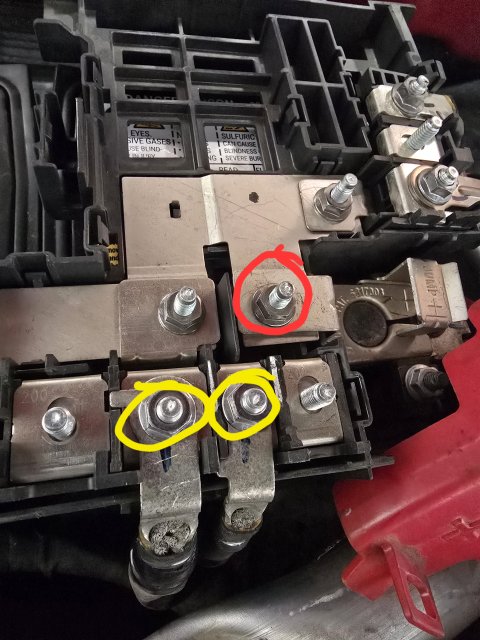
Thanks again everyone for being so quick to help me sort this. Forgot the picture!
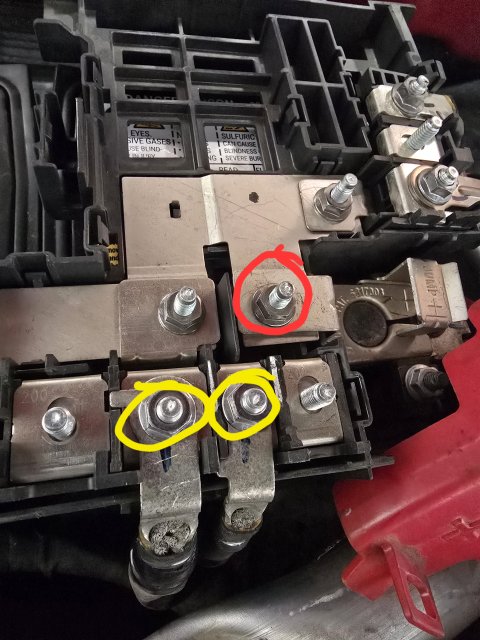
Last edited:
-
3
- Show All
Explorer ST Posts
-
-
-
-
-
-
Welcome to the Explorer ST Forum, please post an introduction
- Latest: Nascarbilly
