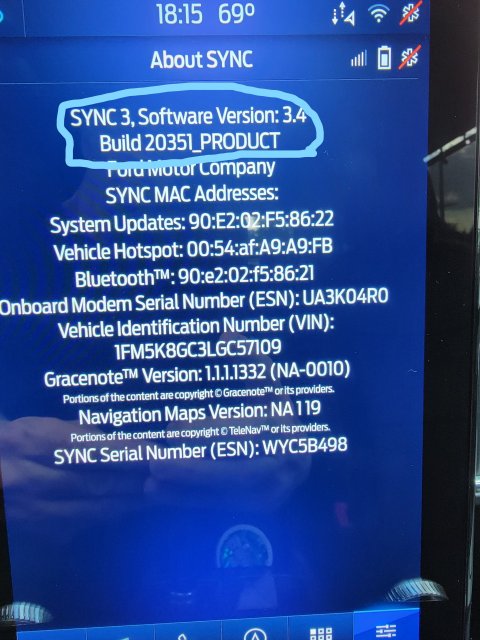Just curious if anyone has had any of the issues I've been facing with my explorer ST.
As far as the radio is concerned if I get out at a gas station, cut the car off, and get back in a few minutes later the radio will just not work. I have to cut the car off and let it sit for awhile before it'll work again. Really a pain in the ass.
The GPS just never works at all, it'll say I'm in a completely different city.
The collision assistance is now beeping as if I'm about to crash unnecessarily when there's nothing in my path.
I've taken it to the Ford dealership multiple times, but they can't seem to get it working.
As far as the radio is concerned if I get out at a gas station, cut the car off, and get back in a few minutes later the radio will just not work. I have to cut the car off and let it sit for awhile before it'll work again. Really a pain in the ass.
The GPS just never works at all, it'll say I'm in a completely different city.
The collision assistance is now beeping as if I'm about to crash unnecessarily when there's nothing in my path.
I've taken it to the Ford dealership multiple times, but they can't seem to get it working.