Cobbled together a custom wireless charging setup and so far I am very pleased with the results—very little vibration/wobble, easy to read at speed and manipulate if necessary, and catches some of the vent air to keep the Qi charger cool. I already had most of the pieces so I really only had to buy the ball mount adapter and the double sided adhesive.
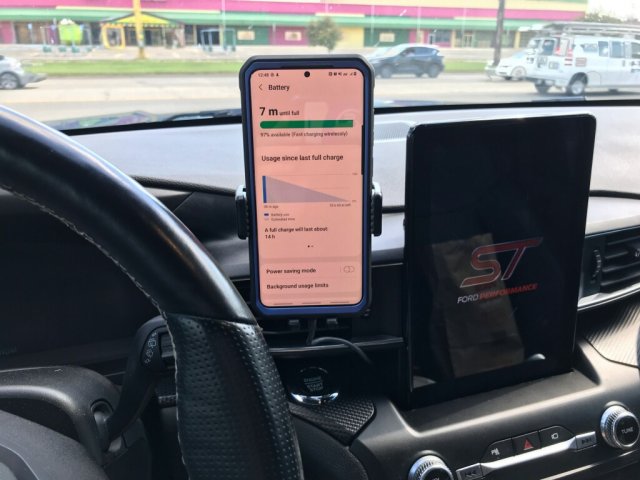
The phone screen might look weird because I keep the blue light filter on full-time. Note that it does indicate Fast Wireless Charging.

Currently stuck onto the vent housing with a 3M VHB pad, and I left a hole for myself in case I need to reinforce it with a lath screw later.

Here are the components before assembly. The bracket is a piece of 1/8" aluminum that I cut and bent and painted after making a couple of cardboard mockups. It's not pretty because I'm not a fabricator but it fully serves its intended purpose.
Oh and I have the wiring hidden within the interior trim for the charger and for my Roav dashcam. They plug into USB ports that I hard wired in the dead pedal area—any interest in those pics?
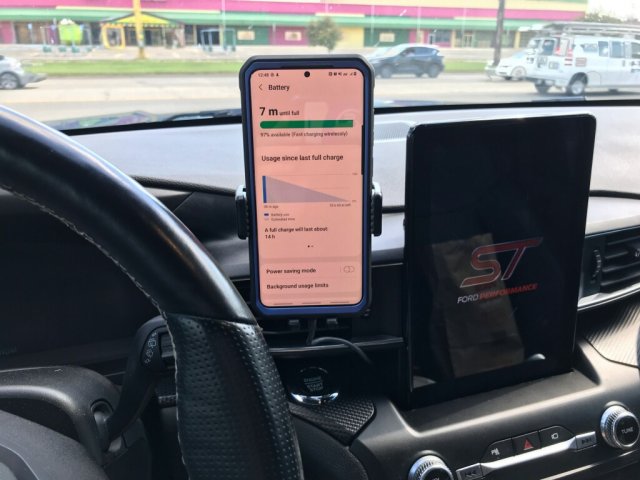
The phone screen might look weird because I keep the blue light filter on full-time. Note that it does indicate Fast Wireless Charging.

Currently stuck onto the vent housing with a 3M VHB pad, and I left a hole for myself in case I need to reinforce it with a lath screw later.

Here are the components before assembly. The bracket is a piece of 1/8" aluminum that I cut and bent and painted after making a couple of cardboard mockups. It's not pretty because I'm not a fabricator but it fully serves its intended purpose.
Oh and I have the wiring hidden within the interior trim for the charger and for my Roav dashcam. They plug into USB ports that I hard wired in the dead pedal area—any interest in those pics?

![Cool Smile [coolsmile] [coolsmile]](/images/smilies/cool.png)


