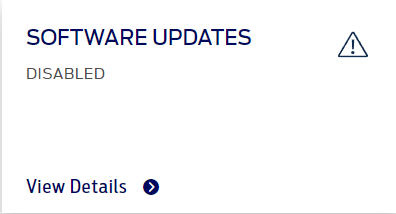Hi gang.
Is anyone showing if they log into their web Ford Dashboard that it reports Connectivity is not enabled even though it says it is in the vehicle settings?
I restarted the modem and it was ok yesterday. Today, same thing. Web shows not enabled.
I even installed the latest TCU and IPMA firmware.
Any help appreciated.
Is anyone showing if they log into their web Ford Dashboard that it reports Connectivity is not enabled even though it says it is in the vehicle settings?
I restarted the modem and it was ok yesterday. Today, same thing. Web shows not enabled.
I even installed the latest TCU and IPMA firmware.
Any help appreciated.