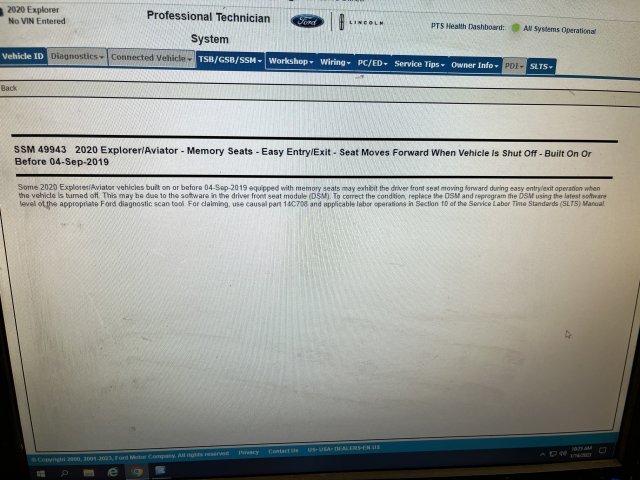So every time I turn off the car the driver seat returns to the very forward position pushing me into the steering wheel. It did work as it was supposed to for a while after I first purchased it back December 3rd. So the vehicle is a 2020 Explorer ST with 40k on it. I reset the system already but it is still doing the same thing. Any suggestions?
-
Sign Up! To view all forums and unlock additional cool features
Welcome to the #1 Explorer ST Forum and Explorer ST community dedicated to Explorer ST owners and enthusiasts. Register for an account, it's free and it's easy, so don't hesitate to join the Explorer ST Forum today!
Driver seat ease of entry problem
- Thread starter BILLFORD01
- Start date
It will most likely not be covered if you are out of warranty unfortunately, half hour to one hour labor is what I would expect to pay, one thing you can try to avoid a trip to the dealer is by turning on automatic updates, connect to WIFI, then turn automatic updates on from the sync screen in connectivity settings.. then manually “scan for updates now” *supposedly* the vehicle will install current software versions for all modules by doing so
Automatic updates are for the Sync system only.
https://corporate.ford.com/articles/products/over-the-air-software-updates.html
Last edited:
Yes Ford started equipping vehicles in 2020. It wasn't until the middle of 2021 that they started to do some OTA updates but even then it was only on F150's and Mach E's and only very few modules. Most 2020 + Ford vehicles do however get Sync ota updates but nothing else. As far as I know Ford does not offer any ota updates other than Sync and maps for the Explorer. This will come on line in the coming years but it's mainly going to be in the electric vehicles 1st. Keep in mind that most updates(other than sync) are performed to solve a particular problem and if there is no problem than the update is not performed as it may create a problem that wasn't originally there. I have no explanation how your WACM updated itself. Perhaps it was done during a service visit to your dealer without your knowledge?
I’m a dealer technician, about a month about Ford released a TSB for improved wireless charging capability for iPhone 12 and up via WACM software update, I plugged up FDRS and found no software update available, so I updated FDRS to the latest version and tried again - still nothing, left scratching my head. Tried the wireless charger with my iPhone 13 and weeee it magically charges more than 2% and doesn’t get hot to the touch and give me the error message on the sync screen anymore. I did the Sync update about a week prior via WiFi, I’ve concluded the WACM was updated “behind the scenes” with the Sync update. But who knows, I’m just a dumb dealer tech.
If your a dealer tech then you should know that the Explorer has no capabilities for OTA updates other than Sync. Log in and look at connected vehicle and you will find a list of OTA updates that have taken place in the last 60 days along with ones that are scheduled but your not going to see anything because there aren't any. Now if you are connected to a late model F150 and look at connected vehicle you will see OTA updates that have taken place (as long as it was no more than 60 days ago) because the F150 has the capability. You can look at a list of the F150, Bronco and Mach E, these vehicles currently have OTA update capabilities and none of them are able to update the WACM OTA. IDK maybe your Explorer is a test vehicle that Ford is using and it does receive updates OTA and it also updates modules OTA that aren't supported on any other platform. I don't suspect that Ford is going to do OTA updates on the Explorer until the next refresh at the earliest.
Explorer ST Posts
-
-
-
Welcome to the Explorer ST Forum, please post an introduction
- Latest: Nascarbilly
-
-