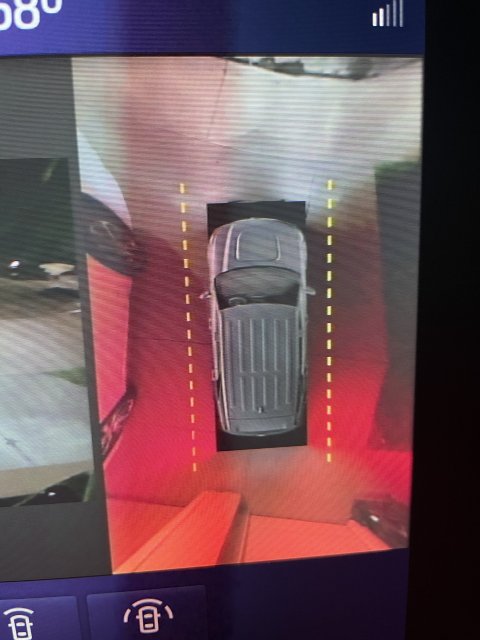Does everybody else have the same black rectangle around their vehicle on the 360 camera? Also notice the vehicle in the image is dark when ours is white. My wife’s old traverse didn’t have any such rectangle and the vehicle color matched hers. Not that big a deal just wondering if there’s something wrong with ours.
Attachments
-
2.5 MB Views: 23