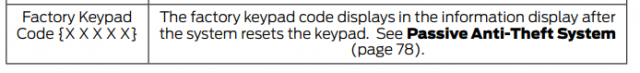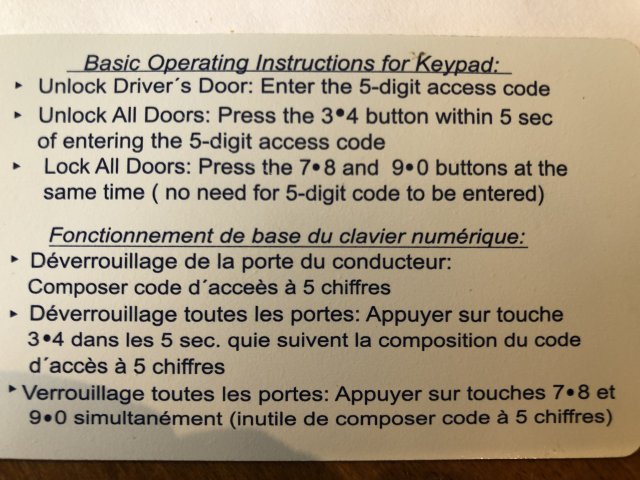Just bought my 2022 ST used from Carvana, 6 months old and 6K miles. The original owner did not leave the Ford Keyless Entry factory code card with the vehicle. Tried to retrieve the factory code using the two key fobs in the backup slot. It is supposed to briefly display the factory code in the instrument cluster above the steering wheel, but nothing shows up. Maybe I'm looking in the wrong place because the instrument cluster on the 2022 is different from the example on the internet. The instructions for doing this start at about the two minute mark of the video below. The backup slot where you put the fobs is apparently in the floor console compartment on my 2022 not in the cupholder per the video. (Why do they keep changing this stuff?)
In desperation, I called the dealer where it was originally sold and asked if they could lookup the code. He came back with a five digit number but it didn't work. I called back to make sure I had the right number, and the dealer service guy said if the first owner had put it in his own code, the factory code wouldn't work. Is that right? I thought the factory code was in non-volatile ram and remained forever???
Also tried entering the number the dealer gave me in the information box big screen under "vehicle", but it said "wrong code". The dealer said they could hook up the computer and retrieve the correct code for $160+. Yikes!
In desperation, I called the dealer where it was originally sold and asked if they could lookup the code. He came back with a five digit number but it didn't work. I called back to make sure I had the right number, and the dealer service guy said if the first owner had put it in his own code, the factory code wouldn't work. Is that right? I thought the factory code was in non-volatile ram and remained forever???
Also tried entering the number the dealer gave me in the information box big screen under "vehicle", but it said "wrong code". The dealer said they could hook up the computer and retrieve the correct code for $160+. Yikes!