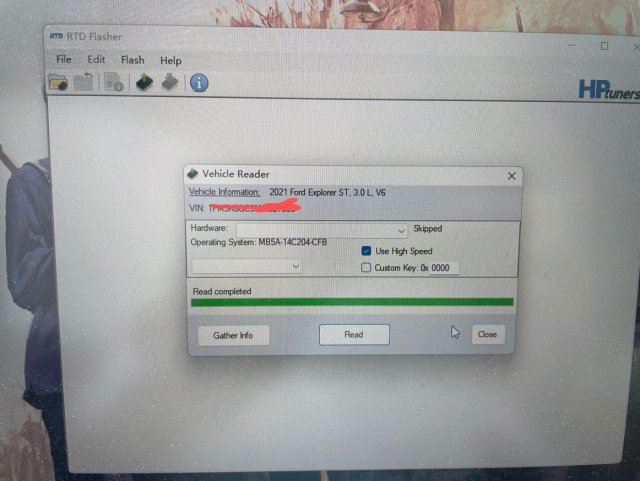I haven't really made any progress with this but Adam did say that the file I sent* was valid and encouraged me to load the baseline and log some data. Unfortunately I didn't get the xml file with the baseline so it doesn't seem like I can do anything for now.
*I manually selected a Ford near the bottom of the list in the Hardware drop-down, I think it referenced 2019+ in the name but I'll get a screen shot when I can. If that produced a valid base tune file for mine it'll probably work for yours.
Today my TDN app for Android got and update so I gave that another shot. It updated the RTD+ and when I click Read Vehicle is does a bunch of stuff it wasn't doing last time, but then still fails with the "controllers not supported or not identified" error.
So far my experience with this has been 100% negative but I'm still hoping that it's worth it in the end.