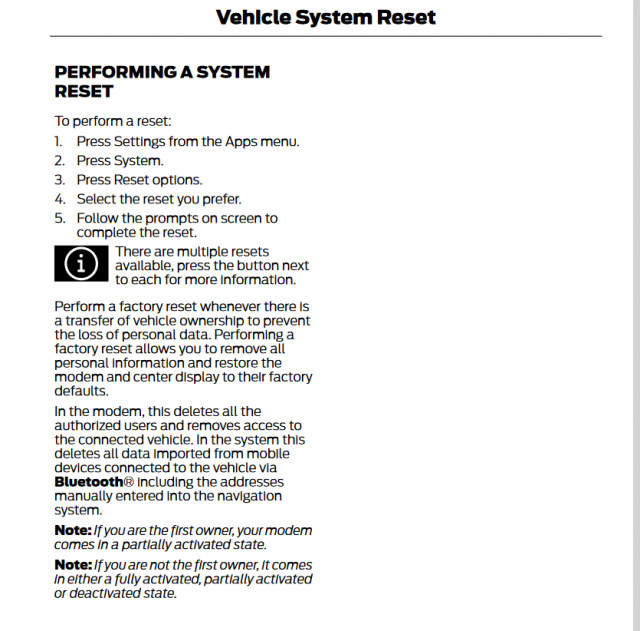I picked up my 2025 Explorer ST (came from a 2021 ST), so far a positive experience, except for interacting with the new Infotainment screen. Has anyone had any luck/insight with the following:
1. If running Waze under google apps, can it be displayed on the Main screen?
2 if running Waze under Android Auto can that be displayed on the main screen, it seems to show the next direction but not the Waze screen?
3. When running android auto, it seems the radio control buttons are not able to change the station on Sirius.
It seems like we should be able to use parts of each system at the same time.
1. If running Waze under google apps, can it be displayed on the Main screen?
2 if running Waze under Android Auto can that be displayed on the main screen, it seems to show the next direction but not the Waze screen?
3. When running android auto, it seems the radio control buttons are not able to change the station on Sirius.
It seems like we should be able to use parts of each system at the same time.